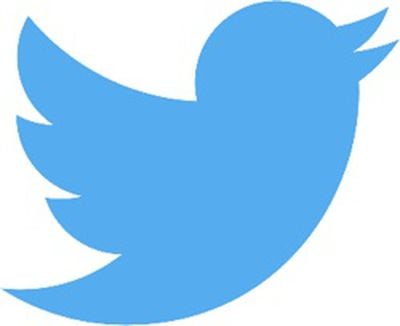 Twitter is suggesting that all Twitter users update their passwords following a glitch that exposed some passwords in plaintext on its internal network.
Twitter is suggesting that all Twitter users update their passwords following a glitch that exposed some passwords in plaintext on its internal network.
As outlined in a blog post, Twitter says that it recently found a bug that "stored passwords unmasked in an internal log." The bug was fixed, and an internal investigation shows that there was no breach or misuse.
We mask passwords through a process called hashing using a function known as bcrypt, which replaces the actual password with a random set of numbers and letters that are stored in Twitter's system. This allows our systems to validate your account credentials without revealing your password. This is an industry standard.
Due to a bug, passwords were written to an internal log before completing the hashing process. We found this error ourselves, removed the passwords, and are implementing plans to prevent this bug from happening again.
Despite the fact that no one appears to have accessed the plaintext passwords, Twitter is recommending that all users "consider" changing their passwords "out of an abundance of caution" both on Twitter and on any other site where the same password was used.
If you're a Twitter user, you can change your password on the web by accessing your Twitter settings and selecting the password option. You will need to enter a current password and then choose a new one. In the Twitter iOS app, you'll need to sign out to initiate a password change.
Using a unique password for every login is the best way to make sure you stay secure in the event of a data breach, something best managed with an app like 1Password or LastPass.
Twitter is recommending users choose a unique, strong password and then protect their accounts with two factor authentication.



















Top Rated Comments
Software has bugs. There are mistakes. If you fired everyone that made a mistake, you'd set a precedent that would instill fear in everyone else. No one would want to dare make a single mistake, for fear of losing their job and thus everything grinds to a halt.
These companies have become what they are by innovating and pushing forward. You fire people for mistakes (look up the definition, I didn't say malice) then you'd either fire everyone or stop all growth and progress.
People responsible in these situations aren't fired. That's simply not how it works.
Twitter was built on Ruby on Rails. It has, I believe, since migrated to another platform, but many of the concepts still remain, regardless of framework used. In Rails, for example, everything is logged - all parameters sent from a form (login info, new tweet message, profile settings, etc.) go to the log file, as well as database transactions and manual log messages.
In real world applications, regardless of programming framework used, logging either goes to an actual file on the drive of a server, or to a drain that feeds the log line-by-line to a service (so it can be searched or you can receive alerts on errors, etc.). There are also multiple levels of logging depending on what needs priority - everything from fatal and error messages that have higher priority, to info and debug messages for general system events. Things like this would have been an info message with parameters received from a client, POSTing to a particular endpoint. Those basic info and debug messages can be omitted from production logs, which does make debugging errors more difficult, but is often done for security purposes (the "use a sledgehammer to hammer in a nail" approach).
In most cases, the application framework employs sanitizers to mask sensitive parameters from being sent to the log (i.e. passwords, credit card numbers, social security numbers, etc.). This happens in a configuration file that isn't touched often, if ever, after the application is deployed on a website. Additionally, masking sensitive parameters occurs in production but not always in local development, since building, updating, or fixing features requires a higher level of knowledge of what's going on vs. once something has gone live.
My guess is they either accidentally turned off the sanitizer, changed the password field name or are using an alias field name to prevent bots (most likely case), or never masked it in the first place and decreased the log level for debugging purposes. It's a simple mistake that isn't easily apparent.
In any case, this happened on their end, they noticed it, and they let us know. There's no indication that anything has actually been accessed. And, even still, with most accounts using 2FA, most users staying perpetually logged in, and with API keys being how external applications authenticate to your Twitter account (not with your password), the likelihood of your password even showing up in the log is very slim anyway. I'm not saying you shouldn't change your password (because you absolutely should), but this sounds much scarier than it actually is.