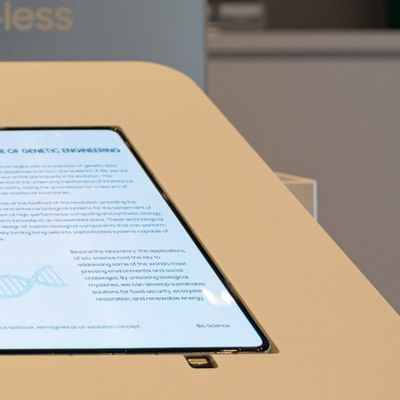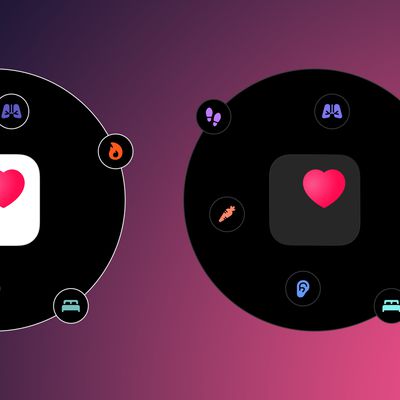Five Useful Mac Apps Worth Checking Out - April 2018
Apps designed for the Mac don't typically receive as much attention as apps for iOS devices, so we've launched a monthly series that highlights useful, interesting Mac apps that are worth checking out.
This month's app selection, outlined in the video and the post below, includes apps for managing and organizing your files, getting info about your Mac, accessing your favorite content quickly, and more. Many of the apps we've included this month were chosen by our forum members.
- DaisyDisk ($9.99) - DaisyDisk is an app that's been around for quite some time, but it was just recently updated with extended support for Apple File System (APFS), the file system on macOS High Sierra. DaisyDisk is designed to show you all of the files on your Mac, so you can see what's eating up your disk space. Using simple drag and drop gestures, you can delete unnecessary content, freeing up storage.
- Hazel ($32) - Hazel is a little bit more expensive than the typical Mac apps we feature, but it has a unique function -- it automatically sorts and organizes all of your files. You can assign Hazel to watch folders on your Mac, such as the download folder, and using user-specified rules, Hazel will organize all incoming files into categories like Movies, Music, Pictures, Old Files, New Items, and more. Hazel can be used to open, archive, tag, rename, and upload files, and there are tools for cleaning up support files when you delete an app.
- Shortcut Bar ($8.99) - Shortcut Bar is a simple menu bar app that lets you access your favorite files, folders, apps, web bookmarks, and text snippets, essentially putting all of the files and apps you use most on your Mac right at your fingertips.
- Station (Free) - Station is an app that's designed to house and aggregate all of your web applications in one easy to access location. Instead of having dozens of tabs open with things like Gmail, Twitter, Instagram, and Slack, you can relocate them all to Station for quicker, more streamlined access. Station is, essentially, a web browser that has a more thoughtful layout for accessing web apps.
- iStat Menus ($9.99) - iStat Menus is a fairly well-known app that's worth checking out if you haven't already. It provides a wealth of information about your Mac that's accessible through your menu bar. You can track battery life and health, processor usage, memory usage, network details, weather information, and more, and it can send notifications based on your custom parameters. Want to know if your CPU usage has exceeded 60 percent for over 10 seconds or if your internet is down? iStat Menus can do that. It's free to download in a trial capacity, but unlocking full functionality costs $9.99.
Do you have favorite must-have Mac apps that we haven't highlighted yet? Let us know what they are in the comments and we might feature them in a future video. Many of this month's picks came from our forum members.
For more of our Mac app picks, make sure to check out our lists from February and March.
Popular Stories
CES 2026 has just provided a first glimpse of the folding display technology that Apple is expected to use in its upcoming foldable iPhone. At the event, Samsung Display briefly showcased its new crease-less foldable OLED panel beside a Galaxy Z Fold 7, and according to SamMobile, which saw the test booth before it was abruptly removed, the new panel "has no crease at all" in comparison.
The ...
Apple's iPhone development roadmap runs several years into the future and the company is continually working with suppliers on several successive iPhone models at the same time, which is why we often get rumored features months ahead of launch. The iPhone 18 series is no different, and we already have a good idea of what to expect for the iPhone 18 Pro and iPhone 18 Pro Max.
One thing worth...
JPMorgan Chase has reached a deal to take over operation of the Apple Card, reports The Wall Street Journal. Barring any "last minute hiccups," the deal should be announced shortly after over a year of negotiations.
Reports began circulating over two years ago that current Apple Card issuer Goldman Sachs was looking to end its partnership with Apple as part of an effort to scale back on...
Though it's been just a few months since iOS 26 launched, we're already hearing rumors about the next-generation version of iOS, iOS 27. iOS 27 will be introduced at Apple's June WWDC 2026 event before it launches in September 2026.
We don't know all of the details about iOS 27 yet, but we do have some information about what to expect.
"Snow Leopard" Update
iOS 27 will apparently focus...
Logitech users on macOS found themselves locked out of their mouse customizations yesterday after the company let a security certificate expire, breaking both its Logi Options+ and G HUB configuration apps.
Logitech devices like its MX Master series mice and MX Keys keyboards stopped working properly as a result of the oversight, with users unable to access their custom scrolling setup,...
OpenAI today announced the launch of ChatGPT Health, a dedicated section of ChatGPT where users can ask health-related questions completely separated from their main ChatGPT experience.
For more personalized responses, users can connect various health data services such as Apple Health, Function, MyFitnessPal, Weight Watchers, AllTrails, Instacart, and Peloton. Last month, MacRumors discovere...
Apple is not expected to release a standard iPhone 18 model this year, according to a growing number of reports that suggest the company is planning a significant change to its long-standing annual iPhone launch cycle.
Despite the immense success of the iPhone 17 in 2025, the iPhone 18 is not expected to arrive until the spring of 2027, leaving the iPhone 17 in the lineup as the latest...
Apple has designed a limited edition version of the AirPods Pro 3 to celebrate Lunar New Year, and customers in select countries can purchase them starting today. The Year of the Horse Special Edition AirPods Pro 3 feature a unique horse emoji character that's otherwise unavailable.
Customers in China, Hong Kong, Taiwan, Malaysia, and Singapore are able to buy the AirPods, and they'll be...