Popular to-do app Things received a "spit and polish" update today for both macOS and iOS. Version 3.5 of the software bundles in 29 features and improvements based on user feedback, including performance tweaks, tagging enhancements, and more.
Collapsible areas in Things has been one of the most requested features, according to the developers, which is why Things 3.5 enables users with particularly long project lists to collapse or hide them using new chevron buttons alongside project titles.
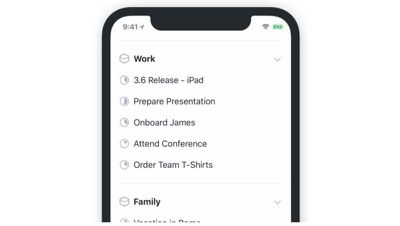
On iOS, users should be able to find and add tags more quickly, now that the tag window is searchable. App-wide tag searches have also been made more broad, so that if a user searches for a tag, they'll see not only items with that tag, but also items with the tag nested under them. Additionally, the "No Tag" filter has been reinstated, due to popular demand.
Things 3.5 introduces some helpful copy/paste features for bringing content into the app, too. For example, if a user copies text from another app then switches to Things and pastes that text, a new to-do is automatically created containing the clipboard data. On top of that, several new to-dos are created when pasting multiple lines of text.
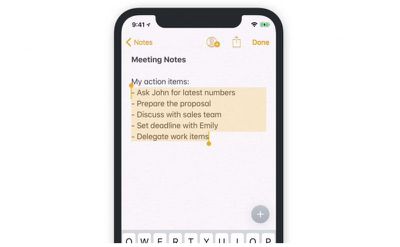
The same thing works with Universal Clipboard, allowing you to copy some text on your Mac and paste it in Things on an iPhone to auto-create new to-dos. You can also drag text from another app into Things to achieve the same thing.
Elsewhere, thanks to a new "update" command it's now possible to edit workflows that make use of the recently launched Things URLs feature (for creating to-dos in Things from outside the app). The Today widget has also received a few tweaks, and now shows icons for checklists and reminders, as well as a moon icon for items in This Evening, and progress pies for projects.
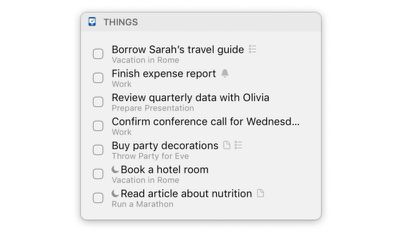
In other notable changes, link and data handling in Things is now more consistent across the app, the iOS settings screen has been redesigned for clarity, and the Things MacBook Pro Touch Bar is now customizable. Lastly, the layout in fullscreen mode on Mac has also been tweaked, numerous bugs have been fixed, and a number of workflows for using Things in business tools are now available.
Things 3.5 can be downloaded from the Mac App Store for $49.99 and from the iOS App Store. The iPad version is priced at $19.99 [Direct Link] while the iPhone version (which includes Apple watch support) is priced at $9.99. [Direct Link] A 15-day trial of Things for Mac is available on the Cultured Code website.





















Top Rated Comments
This developer gets it. Build a great product, flawless cloud syncing, charge a good, sustainable price, keep updating the app.
No subscriptions, no nonsense. Ignore the cheap-o non-customers who say they want it for 99 cents, but then would complain it’s not free.
I’ll happily pay for Things 5 across my three devices in a year or so if they keep adding value like this and stay away from subscriptions.
If Things 3.6 allows for shared lists and Things 3.7 for task assignments to other people, that would be amazing!
Cultured Code does major update that requires new purchase every 5 years. It costs about $80 to purchase all 3 versions of Things, or $16/year (if you don't factor in introductory 20% discount).
If I purchase Things now, it would be for 4 years of usage before the next major version comes out. So my cost would be $20/year.
So I would much rather pay $0.99/month subscription for all 3 versions of Things rather than having to pay $80 for standalone.