Instagram today made a change to user bios, allowing "#" hashtags and "@" links to other Instagram users.
Starting today, when you add a @ or a # to your Instagram bio, it will become a live link that leads either to a hashtag page or to another profile.
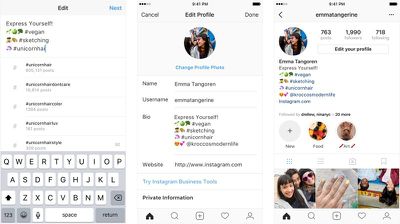
Instagram says it has implemented this change to allow users to better express themselves and their interests in their profiles, adding information like #guitarlover, #pencilsketching, #makeuptutorial, and more.
To add a hashtag or link in your bio, you need to navigate to "Edit Profile" and select the "Bio" section. When typing a # or a @ here, you will see a list of recommended hashtags and accounts. Selecting a hashtag or an account you want to add will automatically link it in your bio.
For privacy reasons, Instagram says that when you mention someone else's profile in your bio, they'll receive a notification and can remove the link to their profile if desired.






















Top Rated Comments
http://blog.instagram.com/post/127722429412/150827-portrait-and-landscape.
This current way, you miss just as many posts it just *feels* like you aren’t. Sometimes I’ll think of a follower out of the blue and visit their page, and they’ll have 6-7 new pictures up and I haven’t seen ANY in my feed. I’ve lost so many followers from them always liking my work, but me completely missing out on theirs because Instagram’s algorithms think they know what I want to see.