Apple Shares Tips on Avoiding App Store and iTunes Phishing Emails
Apple last week shared a new support document that's designed to help App Store and iTunes users avoid phishing emails that mimic legitimate emails from Apple.
In the document, Apple outlines techniques to identify an actual App Store or iTunes email, which the company says will always include a current billing address, something scammers are unlikely to have access to.
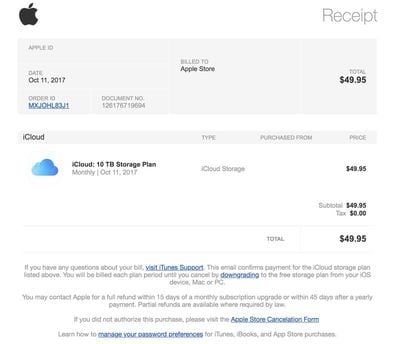
An example of a well-crafted phishing email
Apple also says that emails from the App Store, iBooks Store, iTunes Store, or Apple Music will never ask customers to provide details like a Social Security Number, mother's maiden name, a credit card number, or a credit card CCV code.
Apple recommends that customers who receive emails asking them to update their account or payment information do so directly in the Settings app on an iPhone, iPad, or iPod touch, in iTunes or the App Store on a Mac, or in iTunes on a PC rather than through any kind of web interface.
Customers who receive a suspicious email can forward it to reportphishing@apple.com, and any customer who may have entered personal information on a scam website should update their Apple ID password immediately.
Scam and phishing emails like those Apple describes in this support document are not new, but at the current time, there's a new wave of legitimate-looking emails going around that look much like Apple emails that can easily fool customers who don't know what to look for.
Popular Stories
CES 2026 has just provided a first glimpse of the folding display technology that Apple is expected to use in its upcoming foldable iPhone. At the event, Samsung Display briefly showcased its new crease-less foldable OLED panel beside a Galaxy Z Fold 7, and according to SamMobile, which saw the test booth before it was abruptly removed, the new panel "has no crease at all" in comparison.
The ...
Apple is not expected to release a standard iPhone 18 model this year, according to a growing number of reports that suggest the company is planning a significant change to its long-standing annual iPhone launch cycle.
Despite the immense success of the iPhone 17 in 2025, the iPhone 18 is not expected to arrive until the spring of 2027, leaving the iPhone 17 in the lineup as the latest...
JPMorgan Chase has reached a deal to take over operation of the Apple Card, reports The Wall Street Journal. Barring any "last minute hiccups," the deal should be announced shortly after over a year of negotiations.
Reports began circulating over two years ago that current Apple Card issuer Goldman Sachs was looking to end its partnership with Apple as part of an effort to scale back on...
Logitech users on macOS found themselves locked out of their mouse customizations yesterday after the company let a security certificate expire, breaking both its Logi Options+ and G HUB configuration apps.
Logitech devices like its MX Master series mice and MX Keys keyboards stopped working properly as a result of the oversight, with users unable to access their custom scrolling setup,...
Apple has designed a limited edition version of the AirPods Pro 3 to celebrate Lunar New Year, and customers in select countries can purchase them starting today. The Year of the Horse Special Edition AirPods Pro 3 feature a unique horse emoji character that's otherwise unavailable.
Customers in China, Hong Kong, Taiwan, Malaysia, and Singapore are able to buy the AirPods, and they'll be...
OpenAI today announced the launch of ChatGPT Health, a dedicated section of ChatGPT where users can ask health-related questions completely separated from their main ChatGPT experience.
For more personalized responses, users can connect various health data services such as Apple Health, Function, MyFitnessPal, Weight Watchers, AllTrails, Instacart, and Peloton. Last month, MacRumors discovere...
Though it's been just a few months since iOS 26 launched, we're already hearing rumors about the next-generation version of iOS, iOS 27. iOS 27 will be introduced at Apple's June WWDC 2026 event before it launches in September 2026.
We don't know all of the details about iOS 27 yet, but we do have some information about what to expect.
"Snow Leopard" Update
iOS 27 will apparently focus...
With the release of iPadOS 26.2 and macOS Tahoe 26.2, Apple has improved the Wi-Fi speeds for select Macs and iPads that support Wi-Fi 6E. Updated Wi-Fi connectivity specifications are listed in Apple's platform deployment guide.
The M4 iPad Pro models, M3 iPad Air models, A17 Pro iPad mini, M2 to M5 MacBook Pro models, M2, M3, and M4 MacBook Air models, and other Wi-Fi 6E Macs and iPads now ...
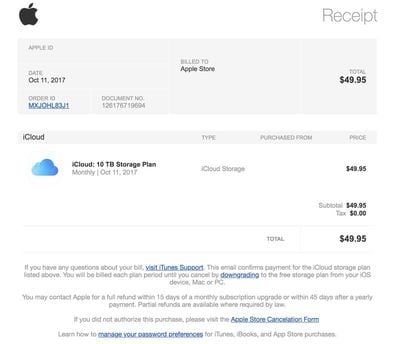


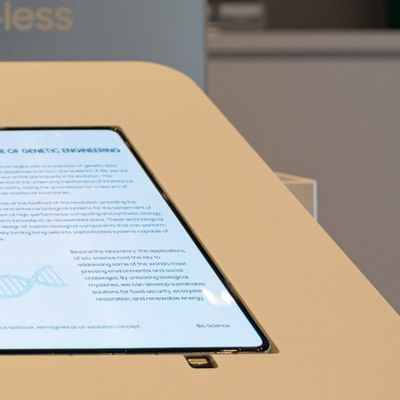




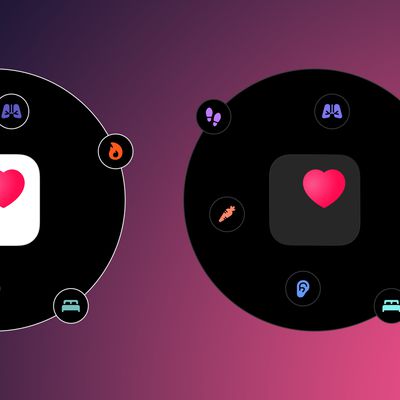


 ('https://www.macrumors.com/2018/02/28/apple-app-store-phishing-emails/')
('https://www.macrumors.com/2018/02/28/apple-app-store-phishing-emails/')













