Apple today seeded the third beta of an upcoming iOS 11.3 update to developers for testing purposes, two weeks after seeding the second beta and one month after releasing iOS 11.2.5, an update that focused primarily on bug fixes and security improvements. The update also comes just a day after the release of iOS 11.2.6, which fixed a bug that caused iPhones and iPads to crash when a character from the Indian language Telugu was rendered improperly.
Registered developers can download the new iOS 11.3 beta from Apple's Developer Center or over-the-air once the proper configuration profile has been installed from the Developer Center.
iOS 11.3 is a major update that introduces a long list of new features, like Messages on iCloud for storing your iMessages in the cloud, and ARKit 1.5, a new, upgraded version of ARKit that can more accurately map irregularly shaped surfaces and recognize and place objects on vertical surfaces like walls.
There are four new Animoji on the iPhone X (dragon, bear, skull, and lion), and in the Health app, there's a new Health Records feature that aggregates all of your medical records in one easy-to-access place. Health Records are limited to participating institutions, though.

AirPlay 2 features have been introduced in iOS 11.3 and tvOS 11.3, allowing audio to be played to multiple Apple TVs, and for HomeKit, iOS 11.3 introduces official support for HomeKit software authentication options.
As of iOS 11.3 beta 2, the update includes a new "Battery Health" feature that's designed to provide iOS users with more information about their batteries.
Battery Health offers details on maximum battery capacity and peak performance capability, and for devices with degraded batteries, it provides information on if and when a device is being throttled with performance management features. It also provides a way for customers who do have a device with a degraded battery to turn off performance management all together.
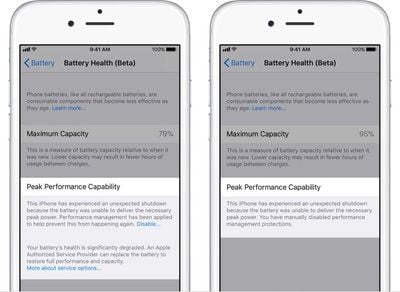
By default, iOS 11.3 disables performance management on the iPhone, and the feature is only re-enabled once a device experiences an unexpected shutdown.
Other features in iOS 11.3 include a new "For You" section in Apple News that displays the top videos of the day, support for Advanced Mobile Location (AML) for more accurate location when placing an emergency call in a supported country, more information about app size in the Updates tap in the App Store, and a new Privacy screen and icon that will show up whenever Apple asks you for info.
iBooks has also had the "i" removed from its name, so it's just "Books" now, and the App Store now lets you sort reviews by most helpful, most favorable, most critical, and most recent, a handy change for better finding the app info you're looking for.
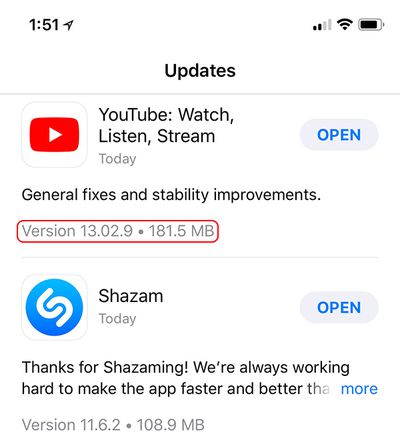
Business Chat, which will let you interface with businesses like Wells Fargo, Delta, Hilton and Lowe's right in the Messages app is coming when iOS 11.3 is released, and improvements to Apple Music will bring better support for music videos. Users will be able to stream music videos without ads and create and view music video playlists.
iOS 11.3 will be released to the public in the spring. Spring kicks off on March 20, so iOS 11.3 will be in testing for at least another month.
What's new in iOS 11.3 beta 3: The newest beta of iOS 11.3 adds support for the iPod touch, and it removes AirPlay 2 features that were present in previous betas. There's also a new option in the Settings app under Privacy --> Analytics to share Health Record analytics with Apple.
























