The Starbucks app for iOS devices was today updated to version 4.5, introducing a refined user interface for locating nearby stores and placing orders.
Finding a Starbucks store that's close by is easier following the 4.5 update, with an improved map that makes it easier to see which stores are closest to you.
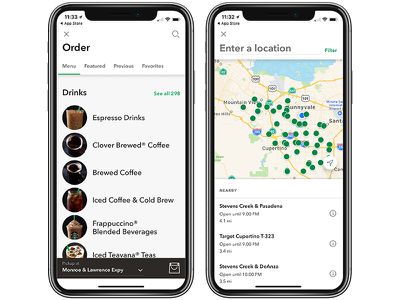
One-tap filters that are better organized offer a faster way to find a suitable location, and when you tap on a store from the available store list, you're now presented with a map and directions to it.
Ordering has also been improved, with a main menu that offers images of each available product and a more intuitive, easy-to-use layout for drilling down into each food and drink section.
👀🗺☕️ Starbucks for iOS and Android v4.5 is rolling out, with a brand new Stores experience, much-improved browsing in Order, Touch/Face ID working with Passcode Lock, and tons of bug fixes. Let us know what you think! pic.twitter.com/VvXk6oJz0u — Jason Stoff ☕️ (@jstoff) January 29, 2018
The Starbucks app can be downloaded from the App Store for free. [Direct Link]





















Top Rated Comments
A: No.
1) If you have automatic updates turned on? (Tap the "i" on your wallet pass, then look for a toggle.)
2) If the card has been in your wallet for a long time, like, years? We switched the backend for passes a few years ago because of issues like this, so I'm curious if older passes see this issue more than newer ones.
(It may work fine for other retailers because they have looser requirements for billing address.)
I remember... :p