Vivaldi web browser, the spiritual successor to Opera 12, released version 1.13 on Wednesday, introducing an easier way of managing multiple tabs, as well as new file download features and other improvements.

In line with the Norwegian team's aim to make Vivaldi the most feature-rich and customizable browser available to power users, the developers have created the new Window Panel. This opens a tree-style view of tabs to the side of the browser window, offering an easy overview of all open tabs as a list.
From there, users can conveniently manage tabs by dragging them to change their order, grouping tabs by topic to save space, tiling Tab Stacks to compare several web pages side by side, and hibernating unused tabs or Tab Stacks for better performance.
Within the new Panel, it's also possible to mute sound in specific tabs and pin tabs to ensure they always stay open. The Vivaldi team says it is planning to bring even more functionality to this feature in the near future.
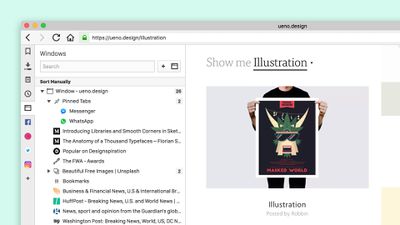
The latest release of the Vivaldi browser also brings a number of improvements to file downloading, based on community feedback. Users now get a warning dialog when closing the browser before a download is complete. It's also now possible to pause and resume downloads, while a download speed indicator has been added to the progress bar.
Elsewhere, Vivaldi's window handling code has been rewritten, providing performance benefits that are especially noticeable on older, slower hardware.
Vivaldi browser is a free download for Mac available directly from the Vivaldi website.





















Top Rated Comments
Since nobody refuted it, I figured I would sign up to say that Vivaldi is not built with Electron. Electron is a great framework for getting powerful products to market quickly. Vivaldi is built for the long haul, and we have decided to use Chromium directly. This gives us more control, though there are more things we need to build ourselves.
There is no "server" used for serving up the UI, but there is parsing of Javascript. I'll be happy to answer any questions you might have. :)
Vivaldi has a ton of features that I can no longer imagine living without. Just to list a few:
* Vertical Tabs -- so your tabs don't turn into a giant pile of partially identical favicons when you have more than a few tabs open (especially on a laptop screen), and so you can still read the titles of the 12 Amazon tabs that are currently open
* Quick Commands -- an in-browser spotlight that allows you to quickly jump to a specific tab, open a bookmark or page from your browser history, issue browser commands, etc.
* Compatible with pretty much all Chrome extensions but without Google's tracking crap
* Lazy Load Restored Tabs and Hibernate Tabs -- for less resource usage
* Better bookmark management than most other browsers
* Take 1:1 screenshots of full webpages (not just of the visible area) -- this is especially useful for pages that print to PDF very poorly
* Tons and tons of customizability -- you can change every single keyboard shortcut, theme the interface colors or let them be affected by the current webpage, customize tab handling in two million ways (e.g., remove the close tab buttons if you use horizontal tabs and regularly close tabs accidentally), etc.
If you are the type of person who is happy with TextEdit.app as a text editor, you likely won't appreciate Vivaldi. But if you are someone who actually makes changes to the default settings of an application and who is willing to spend a minute or two on figuring out stuff to be more efficient in the long run, Vivaldi might just be the browser for you.
If someone doesn't know, this is a wrapper for Node.js server and Chromium. To put it simply, it has a whole server inside and a copy of Chrome browser to render interface. Result is a memory and CPU hog. This is most cheapest and cruelest way to develop multiplatform "native" apps (notice quotes). The one who pays here, is the user.
While I'm not a user currently, I'm going to dl today and give it a try. I work with Patents and its regularly have 50-100 tabs open and Safari just it to frustrating for this. I hope that it will eventually have a Tab Sorting feature, if it doesn't already. When you start comparing Patent Claims A to Patent Claims B, but you have to cross reference those against Patent C and D because of likeness you can easily see how organizing Tabs and being able to view Tabs Side-By-Side is crazy important!!
Also, I support Competition so LONG LIVE Vivaldi, FireFox, Chromium!!!!!
UPDATE: Just downloaded and LOVE the Tab Stacking! This will make Patent Searches and Comparisons SO MUCH EASIER!! THANK YOU THANK YOU THANK YOU!!!
Are you a developer? If you were, surely you would know that more developers and more money doesn't mean faster development. This idea of throwing money and people into a project to make it go faster is the biggest misconception of software development by people who aren't developers. Sure, with more people and with good development techniques you maybe could build more complex things but to say that you could add more developers and go just as fast as if you were developing natively(which could possibly mean no Chrome extensions and much slower/weaker multi platform support) is very far from true.
I do agree that the trend of Electron can be a bit too much but I'm willing to ignore some of it's downsides for the advantages it brings.
[doublepost=1511370692][/doublepost]Power user, for me at least, is someone who kind of uses and abuses the features of, in this case, software. I'm a power user, I like my browser to have a lot of features that enhance my browsing either making it faster or easier to do things.
ie. tab stacking with multi view(tab side by side) - on Chrome would need a window side by side but it would be in a different window which would make it confusing.
Web panels with programming language documentation.
Search nickname - do you search a lot of websites? you can set up searches for youtube and when you search for "y <insert music>" it searches for youtube. Or search IMDB by creating a "imdb" nickname, etc.
Quick commands or custom keyboard shortcuts to open tabs, search in specific websites, open bookmarks that have an alias, Clicking F2, writing "git" and I can immediately go to Github.
Built in screenshot functionality.