An issue with Apple's autocorrect feature emerged over the weekend after users began updating to iOS 11.1. First noted by Reddit user The Cravin, typing the letter "i" can result in autocorrect replacing it with the uppercase letter "A" and a question mark symbol. The problem isn't universal, but is affecting enough users for Apple to publish a support document that offers a workaround until it can be resolved in a future update.
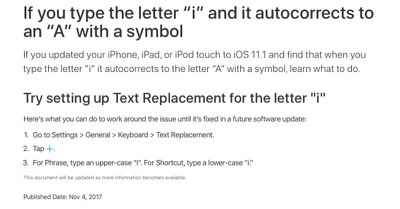
The workaround involves setting up a Text Replacement for the letter "i". To do this, go to Settings -> General -> Keyboard -> Text Replacement, and tap the plus (+) button. In the Phrase field, type an uppercase "I", and in the Shortcut field, type a lowercase "i". This should fix the problem until Apple addresses it properly in the next iOS update, which shouldn't be far off.
























Top Rated Comments
Apple clearly doesn't have time or resources to fully test these iOS releases.....
BUT BUT ANIMOJI!!!
They don’t have the resources to just send out a fix?
Stuff like this blows my mind considering what this company is capable of doing design/production/engineering wise.