AgileBits today is releasing 1Password 7 for iOS with several new features, just one day before the iPhone X launches around the world.

1Password has been redesigned with the iPhone X's new screen size and dimensions in mind. The app now supports Face ID for unlocking with the iPhone X's facial recognition system, in addition to the existing options of using Touch ID on older iPhone models or manually typing in a master password.
An all-new feature called Quick Copy makes it quicker to copy and paste usernames, passwords, and one-time passwords into apps that don't support the 1Password extension. Simply open 1Password, copy the username for an app, switch to that app, paste your username, and then switch back to 1Password.
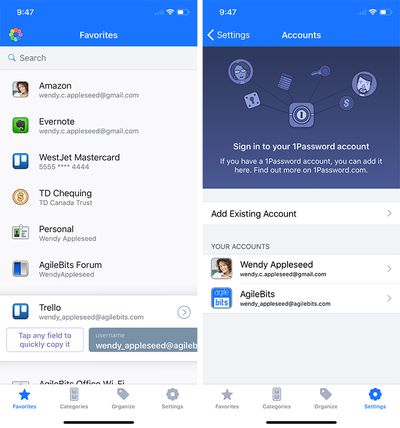
Without needing to do anything else, 1Password will put the password on the clipboard, meaning you can switch immediately back to the other app and paste it. If you're logging into a site or service that supports one-time passwords, you can repeat the same app switching process to quickly get the one-time password.
1Password 7 also has a redesigned Favorites tab with drag and drop support on iPads running iOS 11 or later, support for Handoff across iOS devices, keyboard shortcuts for external keyboards, and a slightly refreshed app icon.
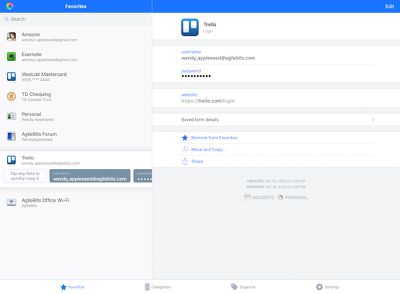
1Password is a popular password manager for securing usernames, passwords, credit cards, addresses, notes, bank accounts, driver's licenses, passports, and more behind one master password, with end-to-end encryption. A built-in password generator lets you create strong, unique passwords and memorizable pass-phrases.
1Password 7 will be available today as a free update on the App Store for iPhone and iPad. An individual subscription costs $2.99 per month, which includes hosted service across Mac, iOS, Android, Windows, and 1Password.com.























Top Rated Comments
Simply update the app and it's the same as before in this regard. The only window you'll see, and it's a one time window, is a "What's new" list. It gets dismissed by you and you'll never see it again. We hope to do this for each major release going forward I think. (7.1, 7.2, etc) to let people know a bit more about the major new changes.
Just as before, you can still purchase the Pro features for standalone usage. Or you can sign up and create an account for the subscription. Literally nothing changed with this between version 6 and version 7, aside from the fact we support Apple's new purchase in-app purchases from iTunes instead of directly in the app which came as part of iOS 11.
[doublepost=1509634131][/doublepost]It's an optional service. We wanted to offer a much better solution for users and the only way to do that was with a hosted option. It is optional but it is also the best experience for using 1Password. But you're under no obligation to switch to it or use it unless the features it offers are worth it to you.
More details can be found here ('https://support.1password.com/why-account/')
[doublepost=1509634181][/doublepost]It's a free upgrade for anyone that has purchased our Pro features, using a subscription, or were using the free version. Nothing changed in this regard.
We have historically always supported the latest iOS. For the last couple releases we have been supporting back to iOS 9 but we've also been holding ourselves back. Every iOS release includes great new tools for developers, we can replace our own code with new code from Apple and reduce the amount of code we have to maintain. Making an app work across multiple iOS versions can often add complexity and more to maintain.
This year we decided to go iOS 11 only because it made sense for us to keep pushing forward and not holding ourselves back with older versions.
For those using our 1Password.com solution they can add Documents (this was added in 1Password 6). We do not allow adding attachments to standalone vault items in this release. Sorry.
We still offer standalone licenses.
Licenses and standalone purchases are still offered for Mac and iOS. We'll be bringing it back for the Windows application with the launch of 1Password 7 for Windows.
[doublepost=1509634855][/doublepost]Thanks for this! I'm often the one who puts the release notes together during our beta releases, which get bumped up for the final releases. I don't do the writing before the release notes, but it's my job to handle the actual changes portion :) So it's nice to see someone appreciates that!
Keep up the good work!
I'd like to add you are in a group of only 10 developers out of 150 apps installed on my iOS devices who publish actual release notes and I REALLY appreciate it. "Bug Fixes" is the default for everyone now and then you launch the app and they've added advertisements or removed a feature I relied on and it's infuriating. so please keep it up if you can.