Google's official search app for iOS has been updated this week with more navigation options in the United States and other countries.
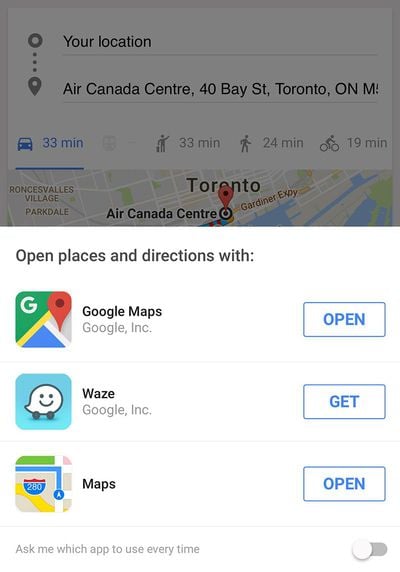
In addition to Google Maps, you can now use Apple Maps or Waze for navigation when searching for places and addresses in the Google app.
When you search for an address and tap the navigation button, a menu opens with the three options for directions: Google Maps, Apple Maps, and Waze.
The update also brings search filters to the Google app. Once you've searched for something, scroll across the options bar underneath the search box to find the "Tools" option and filter results by time range and more.
Google's app is free on the App Store [Direct Link] for iPhone, iPad, and iPod touch.
























Top Rated Comments
It's time for Apple to quit the petty rivalry and let us set default apps to open.
It's also time to allow useful widgets on the home screen and a notification dot on the title bar, just like my Apple Watch interface copied from Android (of 8 years ago).
Why does my Apple Watch home screen give me more info on the home screen than my huge iPhone screen?
I‘ve never used Google apps on mobile.
And in earlier days there was something like ‚Google‘ in my browser.
But that’s long ago.
Don‘t miss anything.