Apple's Macs aren't optimized for gaming and often don't have powerful enough GPUs to run the latest gaming titles, a problem that Nvidia is aiming to solve with its GeForce NOW service designed for Macs.
GeForce NOW for Mac, currently in beta testing in North America, lets you use a virtual GeForce GTX gaming PC in the cloud to run games that otherwise may not be possible to play on a Mac. The only requirement is a good internet connection, with the virtual gaming PC handling all of the GPU and CPU requirements.

Since Macs aren't known for being gaming machines, PC makers don't typically design new titles to run on Macs. That's also an issue that can be solved with GeForce NOW, because it can stream PC-only games too. So if you've been wanting to play Player Unknown's Battlegrounds on a Mac, for example, you can do so with GeForce NOW.
GeForce NOW integrates with Steam and works with the games you already own, so it's not a gaming service that provides access to games. You need to purchase the games you play, with GeForce NOW providing the power to play them.
I've been testing GeForce NOW this week and while it's not perfect, it's promising. Setup is as simple as downloading the GeForce NOW for Mac app and then connecting a Steam account. Since you're essentially streaming the gameplay from the cloud, when you choose a free-to-play game or a game you've purchased on Steam, you don't need to install it because it's already installed and ready to go.
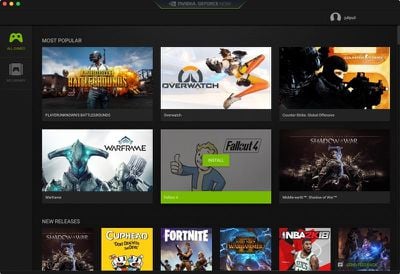
With Player Unknown's Battlegrounds, I bought it on Steam, logged into GeForce NOW, and had it up and running on my 2013 iMac in about 30 seconds. GeForce NOW runs a system check when you launch it so you can tell if your connection is going to be good enough for optimal streaming.
GeForce NOW is heavily reliant on a fast internet connection, requiring a 25Mb/s download speed at a minimum and a 5GHz wireless router. Nvidia recommends a 50Mb/s connection or higher to account for other potential internet traffic. Even with a Wi-Fi connection that met those demands, I ran into some problems with frame loss that made the game unplayable a couple of times.
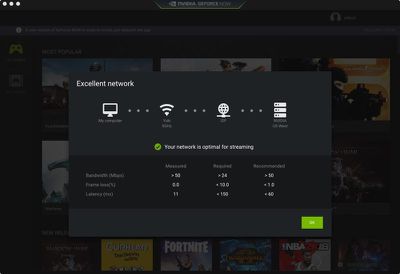
When switching over to a hardwired ethernet connection, the game ran more smoothly, so if you don't have a Wi-Fi connection that's robust enough, a physical connection might be necessary to use the service. I was able to successfully play over WiFi for most of my testing, though, as I didn't see the frame loss issue consistently. To ensure players get a low ping, Nvidia has servers located across the United States.
Playing PUBG using GeForce NOW was just like playing it on a PC. I was able to play right alongside PC gamers, and while there was still a bit of stuttering and lag, it worked. I was using a late 2013 iMac, but GeForce NOW is supported on a long list of machines manufactured in 2008 and beyond.
Along with PUBG, GeForce NOW supports a number of other popular games, and Nvidia is adding support for more on a regular basis. Some of the supported titles include League of Legends, Fallout 4, Overwatch, Path of Exile, World of Warcraft, The Witcher 3, Rocket League, Destiny 2, and Middle-earth: Shadow of War.
Nvidia will be beta testing GeForce NOW for Mac through the end of the year, so it's free to download and use for the time being. A launch is planned for 2018, and final pricing for the service has yet to be announced. The beta is limited to the United States and Canada.























Top Rated Comments
It's about the ping fluctuation u get with Wifi.
BTW, it's possible to play unsupported games by "launching" a game, exiting out of it and then selecting the one you want in your Steam browser that appears. If you do this, though, you'll have to "reinstall" every session, though it only takes a minute, and because of this your game will need to support Cloud Saves.
[doublepost=1507928228][/doublepost]Not true at all. I can easily run WELL over 25mb/s over WiFi. Well over.
In order for things to change, the following have to occur:
- Mac owners have to be vocal to developers about building for our platform
- Developers have to pick tools that support Macs
- Tool developers have to keep their tools up to date and use Metal/Metal 2
- Apple has to work with developers to provide the appropriate support in the hardware and software