The YouTube iOS app today was updated to version 12.38, bringing a swipe-to-remove gesture for videos in playlists, as well as introducing support for iMessage. After updating the app you should see YouTube appear as a new icon in your Messages app drawer, and after tapping on it you can scroll to view your recently-watched videos, search YouTube for a specific video, and tap to send it to a friend.
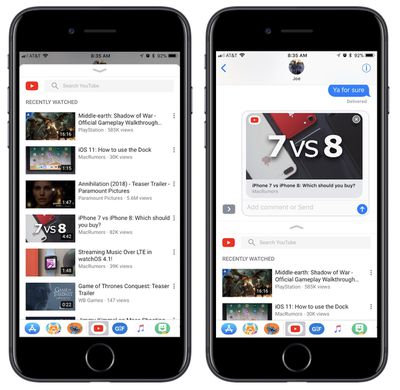
After sharing the video, YouTube links work the same as they did before, with the ability to watch the videos directly within Messages without having to leave the app, but there is a new player for content sent through the Messages app. You can tap on a video and it will open up into a full-screen player with playback controls, a watch later button, recommended videos, and an "open app" button to jump directly to YouTube.
Prior to today's update, to share a YouTube video in Messages you had to find it in the YouTube app, tap the share button, choose Messages, and then type in a contact. You could also copy the video link and paste it into the text message field within Messages.
Check out our guide on iOS 11's Messages app drawer redesign if you aren't familiar with navigating the updated section of Apple's texting app.
























Top Rated Comments
What an inspired purchase by google https://www.macrumors.com/2006/10/09/google-acquires-youtube/, and a snip at the price. Article by Arnie before he semi-retired with his millions! good on him.