Surtees Studios recently announced it has released a public beta of Bartender 3 for testing on macOS High Sierra and macOS Sierra. It's a free update available within Bartender 2, which costs $15 after a free four-week trial.
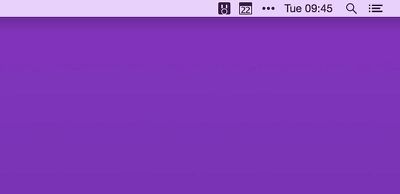
The popular tool for rearranging or hiding Mac menu bar items has been completely rewritten in Swift, according to the release notes.
Bartender 3 also no longer requires the Bartender Helper to be installed in menu bar apps in order to control them. As a result, Bartender is no longer able to display the Bartender Bar beneath the menu bar—only within it.
The change was necessary since, in macOS High Sierra, Apple has apparently tightened its System Integrity Protection security feature, preventing system items like Spotlight search from being controlled by Bartender 2.
iStat Menus 5 was also recently updated with improved support for macOS High Sierra and MacBook Pro, MacBook, and iMac models released in 2017.

The popular Mac system monitor also gained improved per-process network monitoring, improved per-process memory monitoring in OS X El Capitan and macOS Sierra, improved Bluetooth battery monitoring, and improved disk monitoring performance, plus a fix for an issue with the sun position in light map.
iStat Menus is built into the macOS menu bar, providing power users with convenient access to system information, such as CPU and GPU usage, memory stats, fan speeds, temperatures, disk usage, and battery life.
iStat Menus 5 is $18 on developer Bjango's website, with a free 14-day trial available. The latest update is version 5.32.
(Thanks, Neil T.!)























Top Rated Comments
Yep, we’re in the middle of the beta, and things are going really well! Still a few more things to fix before we can release the update. It’s worth noting that anyone who buys iStat Menus 5 now will get iStat Menus 6 for free.
The upgrade is heavily discounted for current iStat Menus customers (USD$9.99). We’ve been working on iStat Menus for over 10 years, and will continue to invest time and effort into making sure it’s the best system monitoring tool for macOS. Quite often, that means buying hardware for testing, especially for sensor support. This is our full time job, and we’re very grateful we can do it with the support of our customers.
iStat Mini might be a good option, if you don’t need all of iStat Menus’ features.
https://bjango.com/mac/istatmini/
Yep, feel free to use an alternative, or even stay on iStat Menus 5, if you want. If you like iStat Menus 5, I think you’re going to love iStat Menus 6.
You can continue to use iStat Menus 5, if you like. iStat Menus 6 is a massive update though. We’ve been working on it for years.
Thank you! The feedback we’ve had during the beta has been amazing.
If you are on high sierra, make sure you go to the bartender creator's blog and select the link to sign up for the beta. Then just hit update on the bartender menu and it will update.
Not sure about the keyboard shortcut but I can't imagine that would be gone. I can check later.