Google today announced its "parking difficulty" indicator in Google Maps for iOS and Android will now appear in 25 additional cities around the world. The feature was previously available in the United States only.
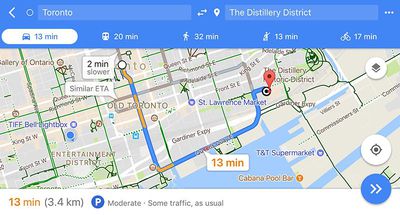
The simple feature shows a "P" icon with a difficulty level such as "moderate" or "limited," based on how easy it will be to find parking at the destination entered. The feature is based on historical parking data and machine learning.
The following cities support the feature starting today:
- Alicante
- Amsterdam
- Copenhagen
- Barcelona
- Cologne
- Darmstadt
- Düsseldorf
- London
- Madrid
- Málaga
- Manchester
- Milan
- Montréal
- Moscow
- Munich
- Paris
- Prague
- Rio de Janeiro
- Rome
- São Paulo
- Stockholm
- Stuttgart
- Toronto
- Valencia
- Vancouver
Google Maps is available for free on the App Store [Direct Link] for iPhone and iPad.






















Top Rated Comments
What I wish they included is the price of parking at each time of day. This is readily available online and would be super handy to have directly in Google maps. "If you park here, it will cost this much per hour until 18:00 and you can't stay for more than 3 hours." that would save a lot of Googling each time.
Oh and how about a way to pay for your parking ticket from Google maps? Automatic zone recognition, time calculation, etc... There are some apps to do it but they take a bounty. I bet Google could beat them.