Instagram today updated its iOS and Android apps with two new ways that will let users easily search through "Stories," the company's version of Snapchat Stories that disappear after 24 hours. The update begins in the Explore tab, where users will see new Stories at the top of the tab related to Stories happening near them. The Stories know user locations only when a location sticker is added into the post.
Users will also be able to specifically search for any location around the world in the Explore tab, so they can find Stories from users all over the globe. In a similar vein, "Hashtag Stories" will let users find content specific to their own interests. So, for example, when a user searches for the hashtag "#onthetable" in Explore, the app will now include Stories atop the search results from users who have placed that tag in their Story.
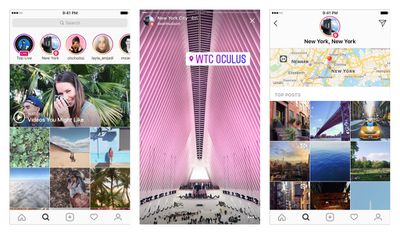
Today we’re excited to announce two new ways to discover the world around you on Explore: location stories and hashtag stories. Now you can see what’s happening around you and find stories related to your interests.
From discovering new parts of your own city to jogging alongside the #fromwhereirun community all around the world, location and hashtag stories help you share these experiences as they unfold.
The company is making sure users know how many views their Story has gotten as well, with the Stories viewer list now including how many Instagram users might have viewed it as part of a larger Story collection. For privacy, users can tap the "X" next to that item on the viewer list to remove their content from Explore while keeping any hashtag or location sticker in their post.
The company also recently began testing a new feature called "Archive Posts," which allow users to temporarily hide any picture from their Instagram profile into a private area that only they can see (via TechCrunch). If they ever change their mind, the picture can be reverted back into their profile with a few taps.
To archive a post, simply tap the ellipsis on the top right of any Instagram post and select "Archive." From there, archive posts can be viewed on the user profile tab by tapping the circular clock button in the top right corner.
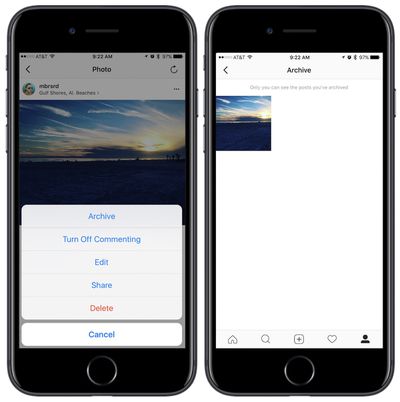
Instagram is available to download for free from the iOS App Store [Direct Link], and the company said that the 10.22 update will begin rolling out throughout the day.























