A new update to the popular GIF-finding service Giphy this week has introduced Apple's Live Photo support into the iOS app, letting users convert any GIF they want into a Live Photo (via Mac4Ever). This allows users to more easily see what is a GIF in their camera roll, since GIFs saved as images still don't move when looked at in Photos. Giphy said the main point of the new update is to allow for custom animated iPhone lock screen wallpapers.
To create a Live Photo, users will need to first find a GIF they want in Giphy, tap on it, then tap the ellipses button underneath it to expand the sharing options. From there, Live Photos are represented by the same circular icon that Apple uses in the main Photos app, and tapping it will bring up two options: Save as Live Photo in Full Screen or Fit to Screen. In the Photos app, users can tap the image, tap the share sheet, and choose "use as wallpaper."
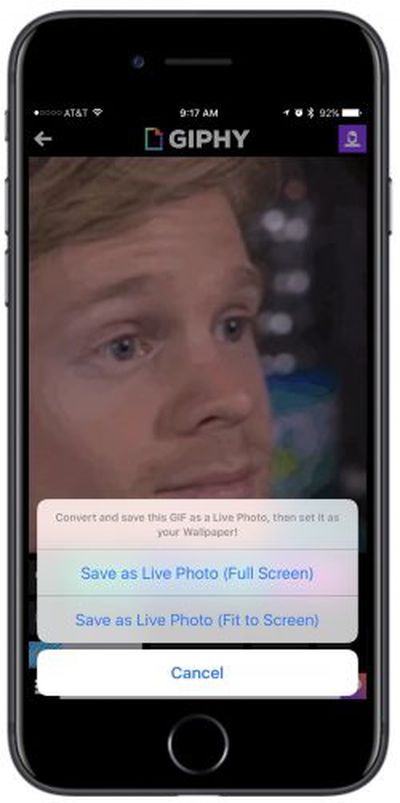
There are a few compromises to using and saving GIFs as Live Photos, mainly including the low-quality nature of many of the GIFs on Giphy's service, which won't result in the best-looking iPhone wallpapers. Saving a GIF as a Live Photo also prevents it from being used natively as a GIF in Messages, where it would normally play on repeat. As a Live Photo, the image will move but only when pressed upon, as with any other Live Photo.
For those interested, Giphy is free to download on the iOS App Store [Direct Link], and anyone with an iPhone 6s or later can try out the new Live Photos feature.
























Top Rated Comments