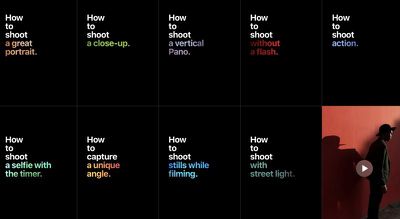Apple Launches New Website and Videos Featuring iPhone 7 Photography Tutorials [Updated]
Apple today launched a new iPhone 7 video series entitled "How to Shoot on iPhone 7," featuring a range of tutorial videos that it's uploaded both to a new website and to its YouTube channel.
There are five videos on YouTube, which are designed to teach iPhone 7 and 7 Plus owners how to use the camera on their devices to capture various types of photos, including panoramas, portraits, action shorts, and more.
Each video is approximately 40 seconds in length and features a clear step-by-step tutorial on how to use each feature directly on the iPhone. For the Portrait Mode video, for example, step 1 is swiping over to Portrait Mode, while Step 2 is looking for the depth effect tag before taking the shot.
All of the videos are super simple and are going to be most useful for people who don't often use the camera or who haven't invested a lot of time in learning the features. Each video is just one or two steps, covering readily available photo features. The most complicated video, for example, covers taking a vertical panorama.
Apple's
"How to Shoot on iPhone 7" website has a much wider range of videos, all of which might eventually be uploaded to YouTube.
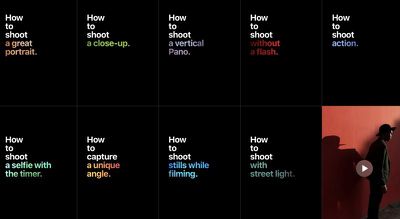
The videos on Apple's website are more specific and could be useful even to those who are familiar with the iPhone camera, as they contain tips like shooting at the golden hour for the best light, shooting a backlit subject, capturing a group portrait, shooting with street light, capturing a unique angle, and many more.
Update: More of the videos on the iPhone 7 tutorial site have now been uploaded to Apple's YouTube channel.
Popular Stories
Apple is preparing a "bold" new iPhone Pro model for the iPhone's 20th anniversary in 2027, according to Bloomberg's Mark Gurman. As part of what's being described as a "major shake-up," Apple is said to be developing a design that makes more extensive use of glass – and this could point directly to the display itself.
Here's the case for Apple releasing a truly all-screen iPhone with no...
While the iPhone 17 Pro and iPhone 17 Pro Max are not expected to launch until September, there are already plenty of rumors about the devices.
Below, we recap key changes rumored for the iPhone 17 Pro models as of April 2025:
Aluminum frame: iPhone 17 Pro models are rumored to have an aluminum frame, whereas the iPhone 15 Pro and iPhone 16 Pro models have a titanium frame, and the iPhone ...
The first iOS 19 beta is less than two months away, and there are already a handful of new features that are expected with the update.
Apple should release the first iOS 19 beta to developers immediately following the WWDC 2025 keynote, which is scheduled for Monday, June 9. Following beta testing, the update should be released to the general public in September.
Below, we recap the key...
If you have been experiencing issues with wireless CarPlay in your vehicle lately, it was likely due to a software bug that has now been fixed.
Apple released iOS 18.4.1 today, and the update's release notes say it "addresses a rare issue that prevents wireless CarPlay connection in certain vehicles."
If wireless CarPlay was acting up for you, updating your iPhone to iOS 18.4.1 should...
Apple's iPhone development roadmap runs several years into the future and the company is continually working with suppliers on several successive iPhone models simultaneously, which is why we often get rumored features months ahead of launch. The iPhone 17 series is no different, and we already have a good idea of what to expect from Apple's 2025 smartphone lineup.
If you skipped the iPhone...
Apple may have updated several iPads and Macs late last year and early this year, but there are still multiple new devices that we're looking forward to seeing in 2025. Most will come in September or October, but there could be a few surprises before then.
We've rounded up a list of everything that we're still waiting to see from Apple in 2025.
iPhone 17, 17 Air, and 17 Pro - We get...
Apple today released iOS 18.4.1 and iPadOS 18.4.1, minor updates to the iOS 18 and iPadOS 18 operating systems that came out last September. iOS 18.4.1 and iPadOS 18.4.1 come two weeks after the launch of iOS 18.4 and iPadOS 18.4.
The new software can be downloaded on eligible iPhones and iPads over-the-air by going to Settings > General > Software Update.
There have been complaints about ...
Apple today updated its vintage products list to add the 2018 Mac mini and the iPhone 6s, devices that will get more limited service and repairs now that they are considered vintage.
The iPhone 6s initially launched in 2015, but Apple kept it around as a low-cost device until 2018, which is why it is only now being added to the vintage list. The iPhone 6s had Apple's A9 chip, and it was...
Apple today released tvOS 18.4.1, a minor update to the tvOS 18 operating system that came out last September. tvOS 18.4.1 comes two weeks after Apple released tvOS 18.4, and it is available for the Apple TV 4K and Apple TV HD models.
tvOS 18.4.1 can be downloaded using the Settings app on the Apple TV. Open up Settings and go to System > Software Update to get the new software....