Google today announced that its popular Timeline feature for Google Maps on Android has expanded to Google Maps for iOS, making it available to iPhone and iPad users for the first time.
With Timeline, Google Maps keeps track of all of the places that have been visited, so users can have a past account of where they’ve been and what they were doing.
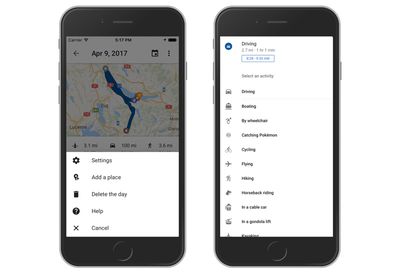
What was the name of that antique store I popped into the other day? Where was that coffee shop we discovered on our last vacation? Did I drop off the dry cleaning on Tuesday or Wednesday? Answering questions like these used to take some guesswork (and a great memory). But with Your Timeline on Google Maps, Android and desktop users could quickly revisit the things they’ve done and places they’ve been. Starting today, Google Maps users on iOS can join in on the fun and see a daily snapshot of their life as well.
The Timeline is fully editable, with users able to delete a day, date range, or complete location history at any time. It’s also customizable with different activity types, so users can mark what they were doing and what mode of transportation was being used.
Place cards of locations or businesses that are searched for in Google Maps will include the dates of past visits and can be used to quickly access Timeline information, plus Google also includes an option to receive monthly emails summarizing all of the places that have been visited.
The new Timeline features are available to iOS users starting today.
Google Maps can be downloaded from the App Store for free. [Direct Link]





















Top Rated Comments
This is why Google will never be able to compete with iMessage. They have development ADD. Every time they develop a service they get distracted and start an almost identical version of it and eventually shut one of the two down. GChat, Wave, Hangouts, Allo, ???
Coming next week, Google shuts down google maps.
Find my IPhone has saved our family hundreds of dollars after a couple instances of lost and stolen phones over the past 7 years. Applying a layer of where you stopped and how long you were there and when you left is a pretty basic extension of that to be added on to that location data.