Team chat platform Slack got a long-awaited feature on Thursday with the addition of status updates, finally allowing users to customize their status message beyond the default "away" setting.
The new "set a status" feature includes five Suggested statuses including In a meeting, Commuting, Out sick, Vacationing, and Working remotely, as well as an input field for typing a custom message – allowing users to display a return time if they're away, for example.
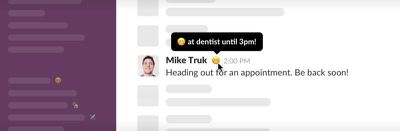
Each status can be up to 100 characters and users can display an associated emoji to communicate their circumstances, but if an emoji isn't chosen a speech ballon is shown instead. The emoji appears alongside the username in the chat window, the sidebar, and the chat room members list, while hovering over the emoji or tapping it brings up the full status message.
Some third-party apps can also modify the status message. For example, Zenefits syncs user status with its Time Off Tracking system, while Meekan shows when someone's in a meeting (and when they'll be free). Statuses also automatically update when a user is on a voice or video call in Slack.
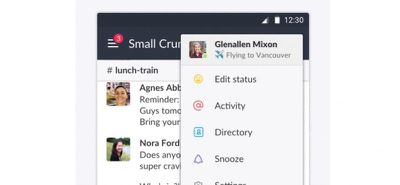
Statuses can be set from the browser, desktop and mobile versions of Slack. Mac users can click their name in the upper left corner of the sidebar, then select Set a status. On iOS, users should tap the More items icon (…), or edit their status directly from their profile.
Slack is a free download for Mac on the Mac App Store and available for iPhone and iPad on the App Store.
























Top Rated Comments
"In the shower... brb..."
Everything old is new again!
[doublepost=1492322139][/doublepost]I think that's only because back then, your status mattered a lot. Now that we have multiple PCs and phones using one messaging system, and you're randomly checking messages on the go, it doesn't make as much sense.