Google today updated its Chrome browser for iOS devices to version 57, adding a new "Read Later" function for saving articles to a Reading List so they can be viewed at a later time even when an internet connection is unavailable.
The Chrome Read Later function is similar to the "Reading List" feature that's available in the Safari web browser for Macs and iOS devices.
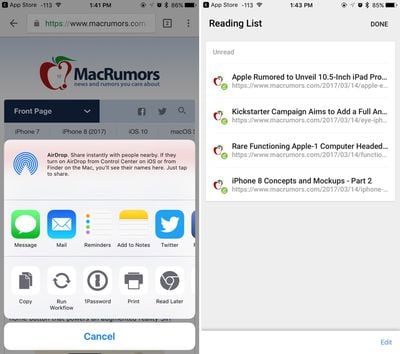
Yes, you can take it with you! If you find an interesting article that you want to read later, tap the Share icon and then Read Later to add the page to your Reading List. Articles on your Reading List are saved on your device so you can read them wherever you are, even when you aren't connected to the web.
Read Later can be accessed by choosing the Share icon when reading a webpage on an iOS device using the Chrome browser. A "Read Later" Chrome icon is displayed, and when tapped, the article is added to the Reading List.
The Reading List interface organizes articles based on what's unread and what's already been read, with an Edit tool available for article deletion and management.
Chrome for iOS, with the new Read Later feature, can be downloaded from the App Store for free. [Direct Link]






















Top Rated Comments
https://support.apple.com/en-us/HT200294
I was so happy when I saw this because I thought that was what it was.
Nope. They added a feature I have no interest in.