The Twitter app for iOS devices was today updated to version 6.73.1, adding a small but important feature that allows users to have more control over the amount of storage space Twitter uses on an iPhone or iPad.
A new storage setting lets users see how much storage space Twitter is using for cached images and web content, and it offers an option for clearing stored data. Users can choose to clear Media storage or Web storage independently. Some Twitter users appear to have a dedicated "Storage" section, while others are seeing the information listed under "Data usage," so it's not clear what the final storage UI will look like.
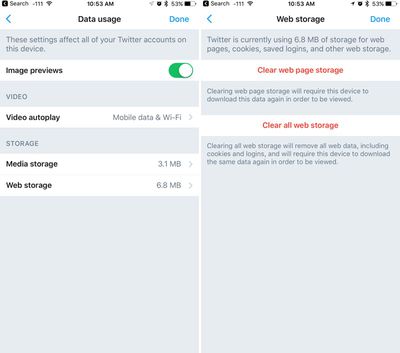
Twitter's new cache clearing option will be a welcome addition for users who frequently use the default app. Prior to the introduction of the storage setting, the only way to clear a large Twitter cache that was taking up a lot of space was to delete and reinstall the Twitter app.
The new option brings the official Twitter app in line with third-party Twitter apps like Tweetbot that already offer a cache clearing option.
Twitter for iOS can be downloaded from the App Store for free. [Direct Link]






















Top Rated Comments
Any app that caches vast amounts of media should be required to have this option.
"Image previews" should be "Image Previews".
"Web storage" should be "Web Storage"
... etc.
These "new age" developers are really eating away at my patience.