Google has integrated Google Keep notes into Google Docs, allowing users of the Google Keep iOS app to drag-and-drop their notes directly into online documents.
With Google Keep for iOS, users can input notes, lists, photos, and voice memos, set reminders about notes, and organize their note collections with labels and colors.
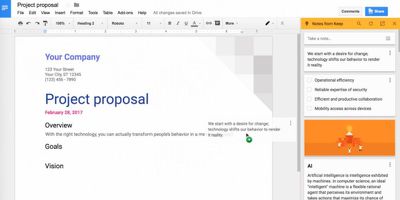
While in Docs on the web, users can now access the Keep notepad via the Tools menu. The new integration means users can copy their Keep notes into Docs and create new Keep notes right from inside Docs (accessed via the web, not through the Docs app), after which they will sync back to the Keep iOS app.
Google has offered some tips on making the most of the new feature:
Here are a few ways you can now work better with the integration between Keep and Docs:
- Drag your notes from Keep directly into your work documents
- Easily search your notes in Keep while in Docs to find the information you need to complete your project
- Add a new note in the Keep notepad or select text from inside of your document and easily add it to a new note (just right click and select “Save to Keep notepad”). When you open that note in Keep, we’ll include a link back to the source document so you can always refer back to it.
Google Keep is a free download for iPhone and iPad available from the App Store. [Direct Link]
























Top Rated Comments