Lyft yesterday quietly announced a new calendar integration feature for its popular ride-hailing app, allowing users to sync their calendar to search and select upcoming event locations.
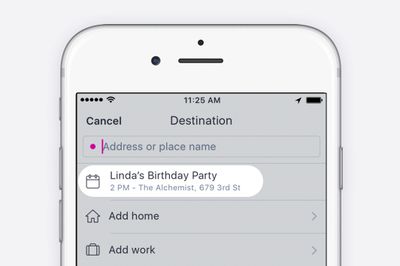
That's right: When requesting a ride, you no longer have to fumble through multiple apps to find the name or address of wherever it is you need to go. Just sync your calendar once and you're all set.
To activate the feature, when entering a destination, users should select "Add from calendar", then tap "Add" to permit Lyft to see calendar event locations. Once activated, users will see upcoming events and location information automatically appear below the destination field.
Lyft notes that users of Google Calendar must sync the calendar with their phone for the feature to work, and further recommends that users input the venue's full address in the location field when adding an event to their calendar.
In addition, Lyft says a coming update will enable users to store their favorite places in the Lyft app as shortcuts, similar to the Home and Work destinations currently available.
Lyft is a free download for iPhone available on the App Store. [Direct Link]



















