MacRumors is holding a series of software giveaways in celebration of the holidays, and for today's giveaway, we've partnered with AgileBits to give MacRumors readers a chance to win a three-year subscription to 1Password for Families.
For those unfamiliar with 1Password, it is password management software, which is essential in an era where critical website hacks occur on a near-daily basis. With 1Password, you can store all of your passwords, credit cards, and other sensitive information, all protected in a vault by a master password.

1Password generates complicated, secure single-use passwords for each website or service you use, so in the event that a hack does happen, there will be no compromised shared passwords. The software even alerts you when a password has potentially been compromised so you can change it right away.
With a 1Password for Families subscription, which is priced at $5 per month, a family of five can access the 1Password service for Mac, Windows, iOS, and Android devices, with 1GB of document storage and unlimited passwords, notes, credit cards, and more. Password information syncs between devices so your passwords are always right at hand regardless of whether you're using a Mac or an iPhone.
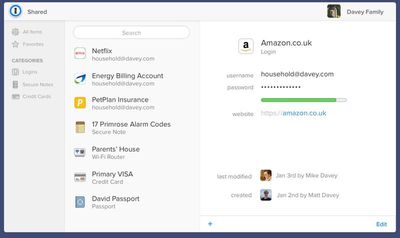
1Password for Families also gives families a safe way to share the passwords and logins for bills and other shared services with both personal and shared vaults.
AgileBits is giving 25 MacRumors readers a three-year subscription to 1Password for Families. To enter to win, use the Rafflecopter widget below and enter an email address. Email addresses will be used solely for contact purposes to reach the winner and send the prize. You can earn additional entries by subscribing to our weekly newsletter, subscribing to our YouTube channel, following us on Twitter, or visiting the MacRumors Facebook page.
Due to the complexities of international laws regarding giveaways, only U.S. residents who are 18 years of age or older are eligible to enter. To offer feedback or get more information on the giveaway restrictions, please refer to our Site Feedback section, as that is where discussion of the rules will be redirected.
The contest will run from today (December 23) at 11:00 a.m. Pacific Time through 11:00 a.m. Pacific Time on December 30. The winners will be chosen randomly on December 30 and will be contacted by email. The winners will have 48 hours to respond and provide a shipping address before new winners are chosen.






















Top Rated Comments
* It works with more websites versus Keychain. I have several websites that, for whatever reason, Safari does not work with. Specifically my banking website, which keeps my login as a drop down menu.
* Filling in a credit card includes the CVV code. Keychain leaves that sections blank, requiring me to pull my CC out anyway to find the code on the back of the card. 1Password remembers it.
* Generate passwords besides websites. I use 1P to generate my work password ever 4 months. I don't want a 25 character password for that. 8 characters with a number and symbol is more than enough for a login password. I also generate administrator passwords for servers and network equipment.
* Greater control over password complexity. Safari has just one password format, with 1P I can generate as complex or simple passwords as I want.
* Saves more than passwords. I have personal data, bank account numbers, etc 1P. Yes, I could use a secure note, but they do not have the correct field and just become a free form note. 1P has custom record setup and, I can always add or remove fields as necessary.
* Watchtower & Password reminders. I get notified if a website was hacked or if my passwords are insecure. I used the same set of 3 or 4 passwords for YEARS before getting a password manager. 1P lets me know what passwords are still insecure.
All of those things are easily stored in Apple's Keychain. I keep a number of rather long notes safely encrypted in my keychain. I've been doing that for over a decade, before iCloud was even an option. The secure notes feature is quite handy.
However secure notes are not (yet) accessible from iOS devices, so that is certainly a demerit to Apple's keychain. If you need to access your notes from iOS, then a third-party manager would work better. For the things I use secure notes for, it's not an issue - I still strongly prefer doing any significant work from a computer than from my phone or iPad.
(Funny thing is - the notes are in iCloud, and accessible from multiple Macs... but not iOS. Not yet anyway)
Wifi passwords are synched across your devices without any action being required on your part, whether on iOS or a Mac.
I want the subscription plan but without laying out the clams...
Such a silly model.