Twitter today introduced Snapchat-style QR codes, which are designed to make it easier to find and follow friends on the social network. Each Twitter QR code is unique to an individual Twitter user, so when scanned, it'll bring up the person's account.
To access your Twitter QR code, you'll need the official Twitter app for iOS. In the app, go to your profile, tap on the gear icon, and select the "QR Code" option to generate your own personal QR code or scan someone else's code.
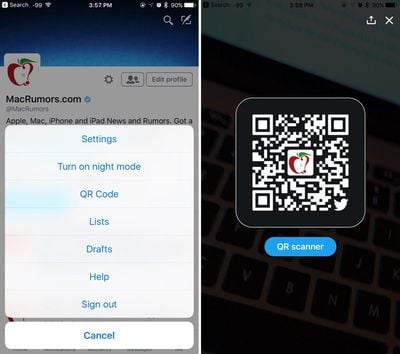
Scanning a QR code is as simple as using the iPhone's camera to either scan from a secondary screen or an image you've saved to the camera roll. You can follow MacRumors on Twitter by scanning the below code with your iPhone and the Twitter app.

QR codes were first made popular by Snapchat as a quick way to find your friends without having to search for them, but they may not be as popular on Twitter because the QR code settings are buried so deeply within the app.
Twitter's QR codes are currently rolling out to users and may not be immediately available for everyone.
Twitter for iOS can be downloaded from the App Store for free. [Direct Link]






















Top Rated Comments
Yes, they could take a pic of the URL, but then you have the whole "look at the URL, type part of it in a browser, visit the photo again to make sure i didn't make typos, etc" and that's a bit of a pain when you're trying to do something quickly.
For online - yeah, QR codes are harder, but if you've got a business and have cards or signs up, that's a very quick way to send people your profile info w/o having to make them type a URL.
Bonus points for making the QR codes slightly different if using it to send a customer to one's own website - you can have the URL embedded in the QR code lead to a different URL (which redirects to the home page) and analyze the logs later to see which QR codes people are scanning when in a store/business (each sign with the QR code would be tracked, so if a customer scans it on the front door sign, you'd know vs the sign in a different part of the building - same with printing it on a biz card - this way you can track an "offline referer" of sorts - so you know the person used a biz card, or a front door sign to discover your website).
When you see QR codes printed on a poster or something in the real world... what are you supposed to scan them with? Does it need a special app? How is this not built into the OS ?
If I have this question... will the average person know what to do with them?
I do see a lot [a lot!] of Android folks using their phone to scan QR codes on items in stores - I have never looked close enough to see what kind of app they were using, but Android too lacks native QR scanning for this kind of purpose.
You can see how quick Apple's QR reading is by scanning a QR code with Wallet [add a Pass to get to the QR reading screen].
That said, paper business cards that have my QR code are used daily [the biz card's QR code goes to a specialized link, so I can see in my logs that they came via the biz card]. Granted, those who have my biz card tend to be more into technology for technology's sake, so my experience with that is a bit skewed.
It kind of works for Snapchat because they invented their own system in the iconic shape of their app icon and the ability to scan is built into the app itself. This is yet another example of Twitter throwing everything at the wall to see what sticks because nobody wants to buy them. At least they could have made them more unique to their own the brand rather than just sticking a tiny avatar in the center and a small bird in one corner.
I'm also a big fan of Apple Pay. Works great.