Google tonight updated its Maps app, adding food delivery support for popular services like Grubhub, Seamless, Eat 24 and more. The update also makes it easier for users to find plus codes and to take and add photos within the app.
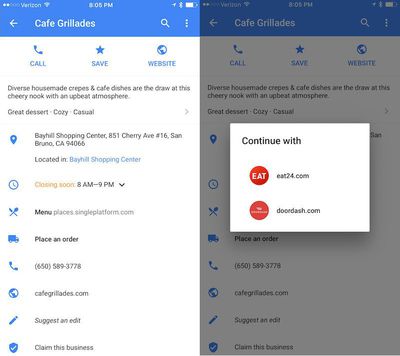
Food delivery support is available on many restaurant pages within Google Maps. There's a new "Place an order" option above the restaurant's phone number and below the menu. When users click the option, they'll be presented with a choice of food delivery services that support that restaurant.
The new option is currently limited based on country, and not all restaurants are supported. If there's only a single food delivery service listed for a restaurant, Maps will list it in a lighter font color next to "Place an order." Once clicked, the app will instantly boot the user to that app.
Additionally, Google has made it simpler to figure out plus codes, which are location identifiers. Just drop a pin anywhere, swipe up the "location card" and click on the unique code, which will instantly be copied to iOS' clipboard. The plus code can then be easily shared with friends or family.
Finally, Google has also streamlined the ability to add and take photos within the app. There's now an "add photo" option under the photos of an established location, like a restaurant or business. The app now allows you to either take a photo directly or import a photo from the user's library.
Google Maps for iOS is available on the App Store for free. [Direct Link]





















Top Rated Comments
Order food. Food never shows up.
Hang out with friend/neighbor the next day. I tell my neighbor, "Man, I tried out that new food delivery feature in Apple Maps. Doesn't work!"
My neighbor: "Oh, believe me, that food tasted great."
Too much good food out there and my wallet & health are in a race to see which extinguishes first.
Besides, even if people never have, doesn't mean they never will.