When the Messages App Store first launched just ahead of iOS 10, there was no categories section, making it difficult to discover apps beyond those that were featured by Apple.
As more and more Messages App Store apps have rolled out, Apple has updated the App Store to include a new Categories feature, improving discovery.
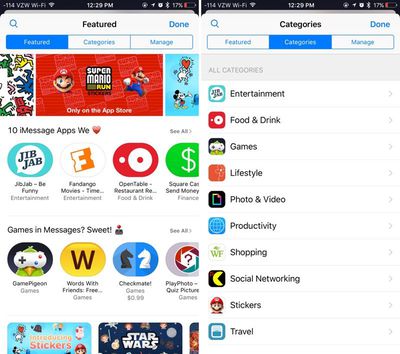
Located at the top of the Messages App Store between "Featured" and "Manage," the new Category section breaks down apps into different groups, including Entertainment, Food & Drink, Games, Lifestyle, Photo & Video, Productivity, Shopping, Social Networking, Stickers, and Travel.
Each section includes a selection of apps chosen by Apple as "Our Favorites," along with a "More to Explore" option. As the Messages App Store grows, these categories will likely fill out and gain new sections.
In the Stickers category, there's a further breakdown to make it easier to sort through the myriad stickers in the Messages App Store. Sticker categories include Animals & Nature, Comics & Cartoons, Eating & Drinking, Emoji & Expressions, Fashion, Gaming, Kids & Family, and Places & Objects.
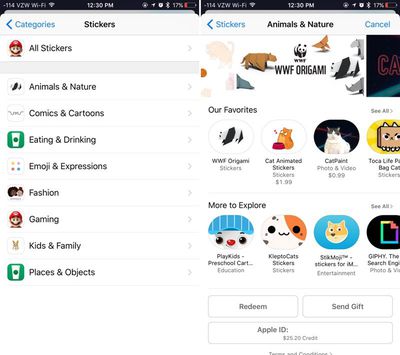
Though the Messages App Store has only been available for a day, it's already flush with apps. We've rounded up some of the best sticker packs we've come across and some of the must-have time-saving apps that genuinely improve the Messages experience. For tips on installing apps and using stickers, make sure to check out our how to.






















