Apple released iOS 10 beta 4 to developers today and as with any major beta update, it includes several small changes and tweaks as Apple aims to refine the operating system ahead of its public release this fall.
Today's update, available as an over-the-air download for those who installed the first three betas or the beta configuration profile, features new emoji, new keyboard sounds, Notification Center tweaks, and more.
We've rounded up all of the new features in beta four in the video below, so make sure to check it out to get a quick look at what's changed. We're also listing all of the changes in the post below.
Emoji - There are new emoji designed to promote gender equality. Many professions and activity emoji are now available in both male or female options. Emoji have a new texture and many emoji have seen slight design tweaks.

Control Center - There's an intro screen when opening Control Center for the first time that instructs people to swipe left to access the different Control Center cards.
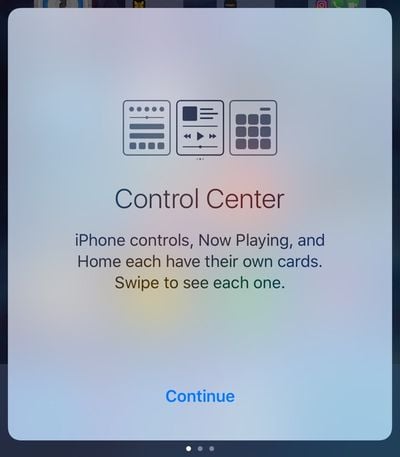
Haptic feedback - In iOS beta 3, Apple added haptic feedback when pressing the power button on the iPhone to lock it. In beta 4, this feature has been removed. There's no longer a haptic feedback buzz when locking an iPhone.
Accessibility - In the Accessibility section of the Settings app, the Color Filters option includes a set of colored pencils to show off the different color options instead of a color grid. This gives a better idea of how each setting is actually displayed on an iOS device.
Notification Center - The widgets screen, accessible by swiping to the right in the Notification Center, now displays the date. In previous versions of iOS 10, the date was not available.

Home - In the Control Center, the Home app icons have been tweaked again.

Keyboard sounds - Keyboard sounds have been slightly tweaked. Backspace now has a distinctive sounds unique from other key press sounds, and there's a new sound for space, return, shift, and number/emoji shift.
Wallpaper - Some older wallpaper options have been removed and the mountain wallpaper with stars from an earlier version of iOS has been re-added.




















