Microsoft yesterday launched a management app for its online workflow service and IFTTT competitor, called Flow.
For those unfamiliar with the idea, services like IFTTT let you connect different digital platforms and automate actions between them, like having all Gmail attachments save to a Dropbox account, or making every new entry added to a contact list sync to a Google spreadsheet.
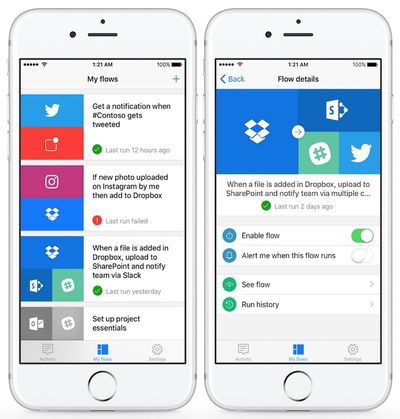
Flow first debuted in April as a web service for creating workflows for two or more cloud services, simplifying things like file synchronization and data organization. But Flow also supports a number of other triggers, like receiving a text message when a particular person emails you, or automatically following a Twitter account that mentions your business in a tweet and adding it to a database.
With the launch of the iOS app, Flow now supports workflow options for more services, but keeps the focus on integrations with Microsoft's own business tools, such as Office 365, Dynamics CRM, PowerApps, and Yammer. Automation for business-related services like MailChip, GitHub, Salesforce, and Slack are also supported.
The iOS app lets users manage existing 'flows' created from the web service, allowing users to disable them, view their properties, and generate error checking reports to ensure they're working properly. There's also a searchable activity feed in the app that shows all recent Flow actions, which can be tapped to get more details on.
The app also supports push notifications for trigger issues, and Microsoft promises it will soon include the ability to create new workflows without having to sign into the web-based service.
Microsoft Flow is a free download for iPhone and iPad on the App Store. [Direct Link]




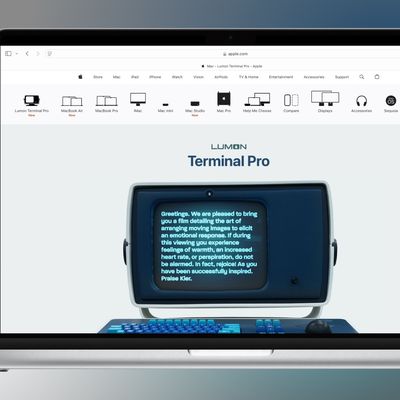


















Top Rated Comments
Just a guess though, could be wrong.
Personally I use IFTTT and it's amazing.
They constantly add new services too, and by that I mean: great services and almost biweekly.
Only thing I wished was a little more actions or triggers for some services.
Youtube for example is kind of restricted.
Glassed Silver:mac