Apple on Tuesday hosted a WWDC 2016 session called What's New in Accessibility that provided an overview of new assisitive technologies and features added to iOS 10, macOS Sierra, tvOS 10, and watchOS 3.
Physical and Motor Skills

Switch Control can now be used to interact with the tvOS interface using a single physical button, such as a switch on a wheelchair. There is both a cursor interface that highlights elements on the screen and an alternative interface with an on-screen remote. Accessibility users that already use Switch Control with an iOS device or Mac can automatically use the function on tvOS without re-pairing a switch.
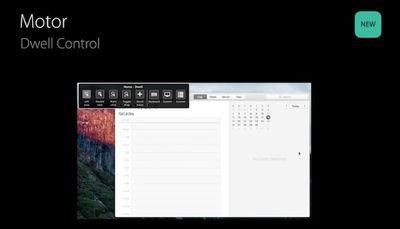
Dwell Control is a new feature for macOS Sierra that enables users to control the cursor on Mac using assistive technologies and hardware like a headband with reflective dots or eye movements. When the cursor dwells on a certain location, a timer appears that expires and invokes a mouse click or other customizable actions.
Vision
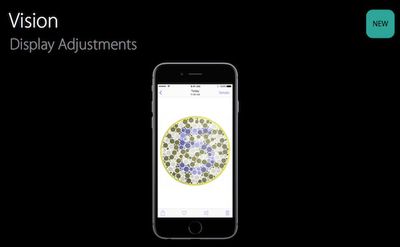
Apple has made display and color adjustments and introduced the option to tint the entire display on Mac, Apple TV, and iOS devices, which can significantly increase contrast and reading ability.
Taptic Time is a new VoiceOver feature on watchOS 3 that uses a series of distinct taps from the Taptic Engine to help someone tell time silently and discreetly.

Magnifier is a new systemwide iOS 10 feature that enables users to use the camera to magnify objects in their physical environment. Various color filters, such as grayscale and inverted grayscale, are supported to increase contrast.
Hearing

iOS 10 allows for Software TTY calls to be placed without any additional hardware. The calls work with legacy TTY technology and make it easy to dial a non-TTY number through your carrier’s relay service. There are also built-in TTY-specific QuickType keyboard predictions.
Learning

iOS 10 has a number of enhancements designed to help people with dyslexia. There are improvements to Speak Selection and Speak Screen to help people better understand text that has already been entered, and there is new audio feedback for typing to help people immediately catch mistakes.
Learn more by watching the What's New in Accessibility video or reading the slideshow.




















