YouTube for iOS has been updated today with Google Cardboard support, allowing for all videos to be watched in VR mode on iPhone. The functionality was previously limited to the YouTube app on Android smartphones since November 2015.

To activate Cardboard mode, tap on the three circles in the top-right corner of a video and select the Cardboard icon. The video will then switch to an immersive VR experience, even if it was not originally filmed in a full 360 degrees.
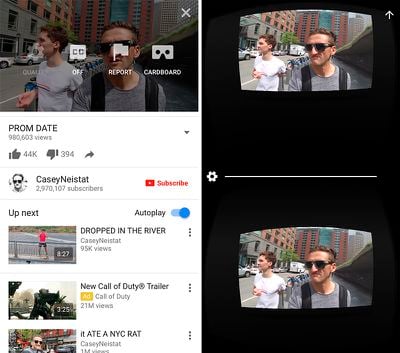
YouTube for iOS is a free download on the App Store [Direct Link]. The app is now at version 11.18.





















Top Rated Comments
Either you can get the $900 Vive which requires you to connect to a computer with an expensive GPU, or you can get the nearly free Cardboard which works with your existing smartphone, but works about as well as you would expect for a free product.
Surely I can get higher quality than the Cardboard without being as expensive as the Vive?
Imagine the forward facing 180 deg, onboard a race car or something.