Google this morning announced a new app called "Spaces" for iOS, Android and desktop, that combines Google Search, YouTube, and Chrome together into one app to easily share and discuss content amongst friends. Similar to Gboard launched last week, Google is hoping to lessen the amount of time needed to jump between apps by streamlining multiple features into one application.
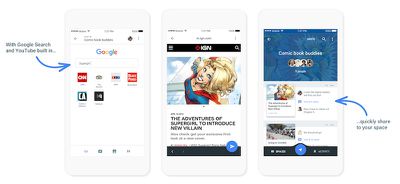
To start off, users can create a Space within the app centering around any article or video they like, and invite friends and family to the Space through texts, email, or a connected social network. From there, they can start discussing the topic in question, and even go through old conversations with a search function that can pull up image results as well as hits related to text.
Group sharing isn’t easy. From book clubs to house hunts to weekend trips and more, getting friends into the same app can be challenging. Sharing things typically involves hopping between apps to copy and paste links. Group conversations often don’t stay on topic, and things get lost in endless threads that you can’t easily get back to when you need them.
We wanted to build a better group sharing experience, so we made a new app called Spaces that lets people get people together instantly to share around any topic.
Google said it plans to test out Spaces at its annual Google I/O conference starting this week. The company will have Spaces set up for each session, letting developers and conference goers connect and discuss all of the event's biggest topics in one organized app.
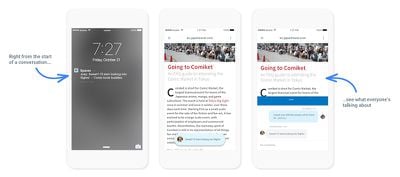
The rollout for Spaces is starting today, so users on iOS, Android, and desktop should be able to check out the new app soon.




















Top Rated Comments
I hope that they don't pull the YouTube app....
Unfortunately, there's nowhere on the admin console I can see to enable it (and we're on the Rapid Release ring with automatic enrolment to new services)
My wife and I both work and when I come across something she might be interested in I would email her, if this is supposed to work like it is advertised I can just add the story/Link/ etc... to it to our shared space and she can see it without me have to email her all the time