Popular third-party Twitter client Tweetbot was updated to version 4.3 today, adding a new "Topics" feature that's designed to link multiple related Tweets together in a cohesive way. Tweetbot's Topics function is built around the Twitter feature that links Twitter conversations, something that clever Twitter users have utilized for "Tweetstorms."
Twitter has no built-in tool for handling grouped Tweets, leading Tweetbot to fill the void with its new "Topics" function. Tweets composed as a topic in Tweetbot will be linked all together via Twitter's built-in conversation threading and they'll also use the same hashtag so each Tweetstorm is viewable in a cohesive way to Twitter users regardless of the Twitter client being used to view the Tweets.
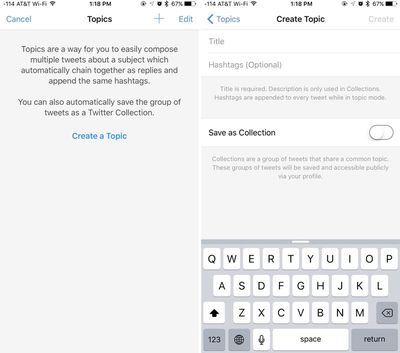
Sans Tweetbot, one would link several tweets together in a "Tweetstorm" by writing an initial tweet and then replying to that tweet, deleting the username at the start of the tweet. Though the username is removed, the tweets are still linked together in a conversation. Tweetbot's Topic feature simplifies this process.
Linking multiple tweets together is often desirable in situations where a single tweet won't suffice, such as a lengthy rant or live event coverage.
This release introduces Topics. A Topic is a way to let you quickly Tweet a group of related Tweets without having to manually reply to yourself and/or manually add the same hashtags over and over again. They are really great for rapid fire live Tweeting events.
Topics can be created by tapping on the Settings gear when composing a Tweet. Making a topic will prompt users to give the topic a title and an optional Hashtag, with another option to save the Tweets as a collection, visible in the Tweetbot app or embeddable in websites.
Today's update also includes several other tweaks to Tweetbot, including an option to hide the extra side column on the iPad, improved support for hardware keyboards, options for pasting images when composing a tweet, and more.
Other cool stuff
- You can now hide the extra side column on the iPad
- Much better support for hardware keyboards, including using arrow keys to navigate the timeline
- iPad images are no longer super huge
- You can paste images when composing a Tweet, really useful when using GIF (with a hard G) keyboards
- Support for Arabic language, including Right to Left UI
- Muting a user you don't follow will now also prevent Tweets from that user from showing up in your Mentions, Lists and Searches
- Support for Twitter Collections
- Quoting a Tweet looks much nicer when composing a Tweet
- Support for Firefox browser
- Improved support for uploading video to Twitter
- Fixed an issue where timeline would get stuck
Tweetbot can be downloaded from the App Store for $9.99. [Direct Link]





















Top Rated Comments
Seriously, guys, how can you not be working on these things?
I can't understand why people give this app such a high rating in the app store
Its a totally stripped down version of the twitter app missing some key features like
Notifications for specific users
Media pix are limited
No option to attach media in DM's
Until their ratings drop , nothing will change
Their support is an arrogant bunch .
Tweetbot excels because it's a fantastic Twitter experience that focuses on the content and not ads that are littered around the entire official app. The fonts on the official app are also huge.
Twitter's app has no streaming. Its 2016. How can this still be lacking? Echofon had this as early as 2010 (yes, 6 YEARS ago).
Tweetbot has a excellent time based mute filter; with Twitter it's either all or nothing. If I want to mute someone for just 1 day I can't. I can't even set a list as my timeline if I wanted to.
Also, the topics in the latest version are a sign that Tweetbot continues to innovate. Now let's see how long Twitter takes to update their app. Twitters Mac app is a joke too; Tapbot's is actually usable.
Twitter's iOS and Mac developers consistently give other software engineers masterclasses on how NOT to develop for the platform. They are second only to Facebook, who has no clue what battery life and privacy means.
A note to all novice developers: if you want to follow standards and guidelines for users to not be completely pissed off while using your app, simply do everything that Twitter and Facebook don't do.
API makes it available too: https://dev.twitter.com/rest/reference/get/mutes/users/list