Philips today launched a new Hue app for its range of Hue HomeKit-connected smart lights and lightbulbs, introducing a fresh, intuitive layout that makes it easier to organize and control multiple lights at one time. While the app does not support third-party HomeKit accessories, it does incorporate HomeKit-style features like organization into rooms and more expansive scheduling tools.
The Hue Gen 2 app now features a main overview screen that separates lights based on what room they're in, making it easier to set scenes by room, adjust the color or brightness of the lights in a room, or turn off all lights in a room at once. Before today, organizing HomeKit-enabled Hue lights into rooms had to be done through a third-party HomeKit app, but now it is available to all Hue users and directly within the Hue app.

Tapping on a room offers up individual controls for each light, along with options for managing scenes. Individual light colors can be changed by tapping on the color avatar for each light and selecting a color, a white light, or a Light Recipe. Scene creation is done in the same way it was with the previous app, through photographs or specific light settings.
Also included in the app is a dedicated "Routines" section that makes it easier to set specific lighting scenes for waking up, leaving home, arriving at home, and more. A Notification Center widget, Siri voice control, and accessory support are all available and can be accessed through the Settings section of the app, which is also where Rooms and Lights can be organized.
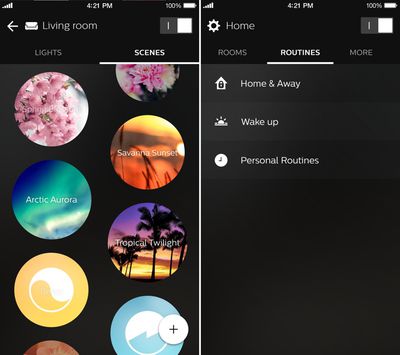
Up to 10 presets that combine multiple rooms and scenes at once can be added to the Notification Center widget for quick access, and Siri voice control with the HomeKit-enabled bridge is unchanged.

"Philips Hue was the world's first connected lighting system for the home a little over three years ago, and since then it has become the system of choice for consumers," says Sridhar Kumaraswamy, Business Leader Connected Home Systems at Philips Lighting. "As the Philips Hue ecosystem has grown with products, apps and partnerships with leading smart home platforms, so have our consumers. They want to do so much more with our connected lights, and with the new Philips Hue gen 2 app they can. It was designed for them, tested by them, taking their feedback onboard, and today's new app gives them more control and creative freedom than ever before."
Overall, Philips' new Hue app is a lot more intuitive when it comes to managing a large number of Hue lights, especially those organized into several different rooms. Changing colors, dimming, turning lights on and off, and setting routines are all features that are easier to access in the revamped app.
Philips plans to keep both the original Hue app and the new Hue app available in the App Store, so users will be able to use the app they like best.
The new Hue app can be downloaded from the App Store for free starting today. [Direct Link]




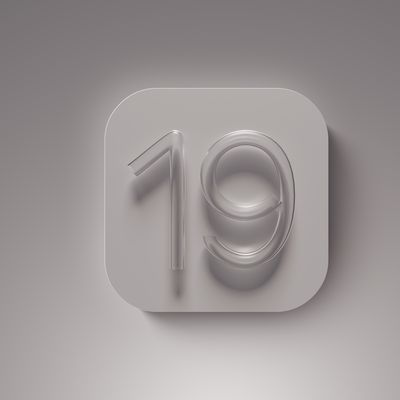


















Top Rated Comments
The switch from thinking about rooms as "scenes" and actually as "rooms" is a very welcome change and really shows how cool smart lighting becomes once you've decked up all your major rooms with Hue.
iConnectHue is smart enough to show the bulb's colour gamut on its selection wheel. Doesn't stop me from messing around hoping to finally find where the blue is.
- IF I leave home THEN turn off all lights.
- IF I leave home but another family member is at home, THEN do not turn off all lights.
Scenes have been tweaked so you can't drag the lights by numbers to the colors you want in a photograph, which is a feature I miss. It uses a shuffle tool to swap colors around. It's decent, but I haven't quite gotten used to it.
Also seems to be no way to change the colors of multiple lights at once without using a scene (before you could drag multiple light markers around on a color field).