Facebook Messenger for iOS is gaining native Dropbox integration for the first time, allowing users to share any file stored in their Dropbox account without having to leave the app.
Tapping the More button in the popular messenger app now displays Dropbox as an available source. So long as the Dropbox app is installed on the device and an account is linked to it, users can share photos, videos and other files stored in the file hosting service directly in their conversations.
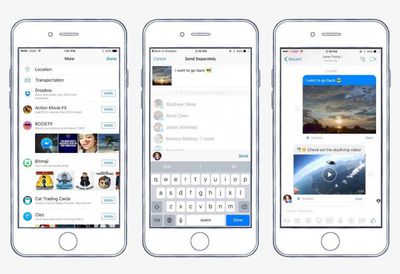
Videos and images – including animated GIFs – are displayed directly in conversations. Everything else can be viewed by recipients by tapping an Open button which brings them to either the Dropbox app or an associated web location, where they can preview and save files instantly.
In an additional feature, users of Messenger video chat now have the option of viewing a small 'chat head' in the corner of their screen during conversations, rather than video feeds occupying the entire screen, allowing users to continue messaging other people as they talk.
Both features are being rolled out to all Messenger users in the next few days. Facebook Messenger is a free download from the App Store for iPhone and iPad. [Direct Link]
























Top Rated Comments
1) add a logout function in iOS Messenger. It's ridiculous to have to log out by killing the session from another Facebook login, and
2) Stop nagging about enabling notifications. I don't ever want notifications from Messenger and have left it as such intentionally.
[doublepost=1460494459][/doublepost]I used to think Dropbox was great and kept all my schoolwork there... until I learned* how to use git and found out about BitBucket.
* kinda
[doublepost=1460494524][/doublepost]Yep. :mad: If an app doesn't have a changelog, I don't update it.