Wikipedia yesterday released a major update to its iOS app, offering an all-new interface and several new features designed to enhance content discovery.
Wikipedia Mobile 5.0 brings several optimizations to devices running iOS 9, featuring Spotlight Search integration, Handoff support, and 3D Touch enhancements for iPhone 6s and iPhone 6 Plus users.
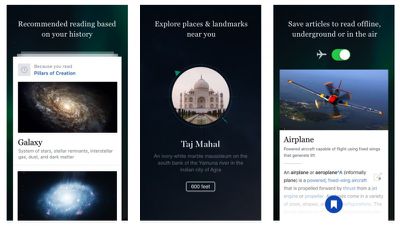
Previous updates to the app added features like offline access and mobile editing, but with the latest version Wikipedia has changed tack by aiming to make navigation simpler and developing an interface that's more focused on personalization and tailored content.
The Explore feed now populates based on previous interests, local surroundings, and featured articles and images, with support for navigating using a wider range of multi-touch gestures.
3D Touch support has also been extended to the Wikipedia icon, with Quick Actions like "Random article" and "Nearby articles" accessible from the home screen.
Wikipedia Mobile for iPhone and iPad is a free download from the App Store. [Direct Link]






















Top Rated Comments
[LIST=1]
* Tap the Safari icon, then
* Tap the tabs icon (possibly first activate the bottom bar), then
* Tap the + icon, then
* Tap the Wikipedia favourite icon (if one has Wikipedia as one of the first 20 favourite icons)
With a separate Wikipedia app this reduces to one step:
[LIST=1]
* Tap the Wikipedia icon
Saying that, I've played with it for 30 minutes now and don't like it in comparison to Curiosity/Inquire (Heard about Viki, but too late now). They waste a lot of space with the cropped images, and most of the pages they're recommending to me aren't relevant at all. IMO, the Saved tab would be better if it was more like the History one too. But that's why we have choice.