Mobile security company Lookout released an app yesterday that alerts Apple Watch users if they are about to leave their iPhone behind.
The iOS and Apple Watch app uses the Bluetooth connection of an Apple Watch to keep tabs on a user's iPhone location, so that if the wearer steps out of range of their phone, the app automatically buzzes their watch.
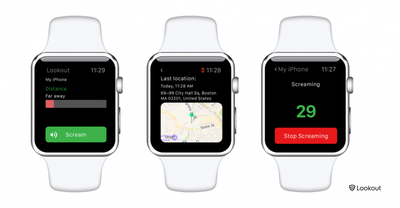
Lookout can also make an iPhone in silent mode emit a loud alarm or "scream" to help the owner find the device, even if it is out of Bluetooth range, by way of a local Wi-Fi connection.
If an iPhone has been misplaced but is within Bluetooth range, the user can consult Lookout's distance meter display that shows how far away they are from the device. As they move around, the bar changes color to indicate if they're getting "warmer" or "colder" in relation to the phone's location.
If an iPhone has been left a greater distance away, the app displays a map showing the device's last known location using its GPS signal (note that continuous use of this feature is likely to significantly impact iPhone battery life). The facility is similar to that found in Apple's Find My iPhone app, although Apple has yet to release an app for Apple Watch from which to use the location service.
Lookout for iPhone is available for free on the App Store. [Direct Link]





















Top Rated Comments
Just go to the Settings glance and it allows you to play the sonar sound even if the phone is on silent. Or if you press and hold the ping button on the glance it makes the flash pulsate.
It even has a photos app.
I really hope that Apple will integrate Find My Device in Watch OS3
Why do companies release software that clearly doesn't work as advertised??
At a guess I'd say the Bluetooth radio inside isn't consistent enough for this sort of function to work well on this watch, hence Apple hasn't added the feature.