Adobe today updated its Lightroom photography app for iOS devices to version 2.2, adding two small but notable features. Lightroom is now able to output full resolution files for any file, whether captured directly on an iOS device or taken on a standard camera and transferred to an iPhone iPad.
Files added to an iOS device from a direct connection with a camera are also able to be transferred in full resolution to other mobile devices that are signed into the same Adobe account. According to Adobe, files captured with iPhone are available for editing and exporting on an iPad in full resolution and vice versa.
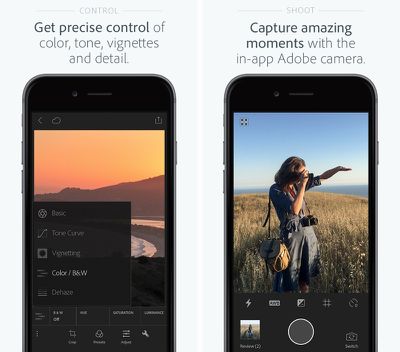
Today's update also brings improved 3D Touch support to the Lightroom app on the iPhone 6s. Peek and Pop 3D Touch gestures are available in the Camera Roll browser view, allowing users to quickly preview images in a larger size while browsing through their photo collections.
- New: Full resolution output. Now, export and share photos that were captured on your device or that you added to your device at full resolution.
- Updated: 3D Touch support in the Camera Roll browser view. Quickly preview your image with Peek & Pop when browsing Camera Roll photos in the app.
- Fixed: Issue that lead to a potential crash.
- Improved: Various bugs and issues.
For those unfamiliar with Lightroom, it is Adobe's professional-level photo editing software. Lightroom for iOS devices is a free download, but because it is designed to work alongside the Lightroom app for the desktop, it requires a subscription to Adobe's Creative Cloud Photography plan, priced at $9.99 per month. A 30-day free trial is available.
Adobe has separate Lightroom apps for the iPad [Direct Link] and the iPhone [Direct Link].
























Top Rated Comments
I really love the subscription based ways (CC, Office 365). It's cheaper up front, has top-of-the-line features, and is always up to date. Best way to go for me.