 Apple today seeded the second beta of an upcoming iOS 9.3 update to developers for testing purposes, two weeks after seeding the first iOS 9.3 beta and more than a month since the public release of iOS 9.2.
Apple today seeded the second beta of an upcoming iOS 9.3 update to developers for testing purposes, two weeks after seeding the first iOS 9.3 beta and more than a month since the public release of iOS 9.2.
The second iOS 9.3 beta is available as an over-the-air update and through the Apple Developer Center.
As a major .1 update to the iOS 9 operating system, iOS 9.3 introduces quite a few new features. There's a new Night Shift mode that cuts down on the amount of blue light iOS users are exposed to in the evening hours by automatically shifting the iPhone or iPad display to a warmer (yellower) color spectrum, and there are several new features designed to improve the iPad for Education program.
Several apps and features are also being updated. In-line video and a landscape view for the iPhone are available in the News app, which now offers more personalized recommendations and faster updates. Health includes a new Apple Watch-style "Activity" view that displays activity and goals, while Notes now has an option to password protect individual entries.
Apple Music on CarPlay now includes New and For You sections for better music discovery, and a Nearby feature in CarPlay Maps offers improved access to information about what's close by. Paired with watchOS 2.2, an iPhone running iOS 9.3 is able to support multiple Apple Watches, and for iPhone 6s users, there are new Quick Actions for the Weather, Settings, Compass, Health, App Store, and iTunes Store apps, along with new Peek and Pop gestures for the App Store.
What's new in iOS 9.3 beta 2:
Control Center Night Shift Toggle - As hinted at in the iOS 9.3 preview page provided to Canadian users, iOS 9.2 beta 2 introduces Night Shift controls in the iOS Control Center, accessible by swiping up from the bottom of an iOS device. Night Shift is denoted by a new eye-shaped icon in between the icons for the timer and the calculator on the iPhone. Tapping on the icon brings up options to turn the feature on or disable it until the next day.

Night Shift is denoted by a new eye-shaped icon in between the icons for the timer and the calculator on the iPhone. Tapping on the icon brings up options to turn the feature on or disable it until the next day. In the video below, you can see Night Shift's Control Center toggle in action.
Night Shift Settings - In the Settings app under Display & Brightness, Night Shift has been moved to its own submenu. Tapping on "Night Shift" now opens up a menu that features all of the Night Shift controls. In the first beta, Night Shift was not in its own section.
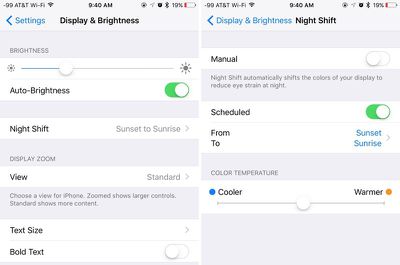
Apple Music Playlists - In the Apple Music section of the Settings app, there's a new feature that lets users choose whether Apple Music songs added to playlists will also be added to iCloud Music Library. With this new toggle turned off, songs can be added to playlists without being added to a user's library.
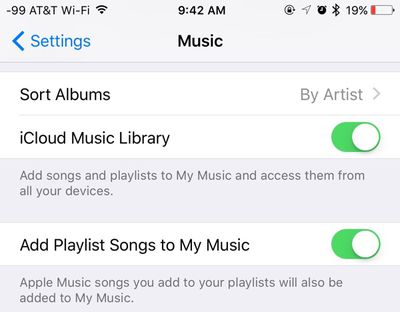
Quick Actions - The 3D Touch Quick Action for the Settings app no longer offers an option to change the wallpaper.
iOS 9.3's features will be released to the public this spring following the conclusion of the beta testing period.

























