Astropad, the app designed to turn the iPad or iPhone into a graphics tablet for the Mac, was today updated with support for Apple's 12.9-inch iPad Pro and the Apple Pencil accessory.
For those unfamiliar with Astropad, it works alongside an accompanying Mac app to mirror the Mac's display to the iPad, allowing the iPad's touch screen and controls to be used for editing photos and creating art in Mac apps like Lightroom and Photoshop.
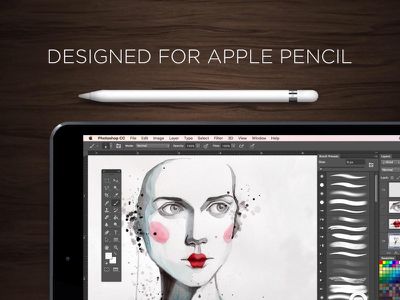
With today's update, Astropad has been optimized for the large screen of the iPad Pro, and it's gained features specifically implemented for the Apple Pencil. There's advanced stroke tuning to remote stray points for better stroke quality, tilt support for more accurate brush simulation, and a custom pressure curve designed with the Apple Pencil in mind.
For all users, latency has been reduced, especially for Macs with dual graphics cards, and image quality has been improved.
Astropad Graphics Tablet can be downloaded from the App Store for $19.99. [Direct Link]




















Top Rated Comments
But it did just add tilt support.
There's a bit of a "delay" on the iPP, but there's a real-time virtualized drawn path that is real-time; the actual "work" drawn on my display was real-time. I tried out a few 300 DPI documents and was impressed by the response by the HW/SW combo.
One more potential "hole" in the pixelation experience - I have my 2.4/5GHz wifi networks segregated; "slow" responses could be due to the two HW devices connecting to the admittedly-congested 2.4GHz network. I'm planning to try out a wireless connection over my 5GHz network and see what happens, and compare it to a wired connection.
OTOH, I spent about $3k on my Mac, $500 on my display, and about $1100 on my iPP and Pencil - I'm not going to let a $20 app get in the way of drawing bliss. Given that the devs are working their butts off updating their apps and not abandon it, I'm in and I didn't wait for a sale. I did get a 25% off iTS card, so I'll admit that I did cheat a bit there...