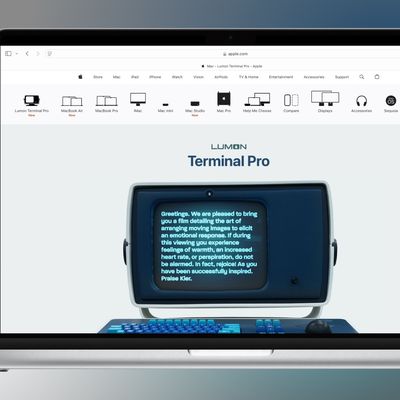Microsoft Reduces OneDrive Storage for Office 365 and Free Users, Eliminates Unlimited Option
Microsoft tonight announced that it was making changes to its OneDrive cloud storage services, reducing the amount of storage both Office 365 and free users are granted and eliminating its unlimited option. The company says that the changes were needed to "ensure that we can continue to deliver a collaborative, connected and intelligent service."

Since we started to roll out unlimited cloud storage to Office 365 consumer subscribers, a small number of users backed up numerous PCs and stored entire movie collections and DVR recordings. In some instances, this exceeded 75 TB per user or 14,000 times the average. Instead of focusing on extreme backup scenarios, we want to remain focused on delivering high-value productivity and collaboration experiences that benefit the majority of OneDrive users.
Office 365 Home, Personal and University subscribers will no longer have access to unlimited storage. Instead, these users will be limited to 1 TB of storage. The 100 GB and 200 GB plans are being eliminated for new users and will be replaced with a 50 GB plan for $1.99 a month, which will launch in early 2016. Free OneDrive users will see their storage decreased from 15 GB to 5 GB, with the 15 GB camera roll storage bonus also being eliminated. These changes will also roll out in early 2016.
Microsoft says it wants to make the transition for its users as easy as possible, outlining the steps its taking to notify users of the change. Office 365 subscribers that have more than 1 TB of storage will be notified and will be allowed to keep their increased storage for 12 months. Office 365 customers who no longer desire the service because of the change will be given a pro-rated refund. Free users who have used more than 5 GB of storage will have access to all their files for 12 months after the changes go into effect in early 2016 and will receive a free one-year subscription to Office 365. Individual OneDrive subscribers to the 100 GB and 200 GB plans will not be affected.
In June 2014, Microsoft boosted its storage plans for OneDrive, bumping Office 365 subscribers from 20 GB to 1 TB before adding unlimited storage in October 2014. The company also increased storage of its free service from 7 GB to 15 GB while also decreasing prices for the 100 GB and 200 GB plans.
At its "Hey Siri" event this year, Apple announced price reductions for its own cloud storage service, iCloud Drive. 5 GB of iCloud storage is free while 50 GB is priced at 99 cents per month, 200 GB is $2.99 per month and 1 TB is $9.99 per month.
Popular Stories
While the iPhone 17 Pro and iPhone 17 Pro Max are not expected to launch until September, there are already plenty of rumors about the devices.
Below, we recap key changes rumored for the iPhone 17 Pro models as of March 2025:
Aluminum frame: iPhone 17 Pro models are rumored to have an aluminum frame, whereas the iPhone 15 Pro and iPhone 16 Pro models have a titanium frame, and the iPhone ...
Apple regularly refreshes the MacBook Pro models, and a new version that uses M5 series chips is in the works. Apple just finished refreshing most of the Mac lineup with M4 chips, and now it's time for the M5. Rumors suggest that we could see the first M5 MacBook Pro models this fall.
Design
There have been no rumors of a design update for the M5 MacBook Pro models that are coming this...
Apple is going all out with promotions for the popular Severance Apple TV+ show today, and as of right now, you'll find a new "Lumon Terminal Pro" listed on Apple's Mac site.
The Lumon Terminal Pro is designed to look similar to the machines that Severance employees like Mark S. and Helly R. use for macrodata refinement. The Terminal features a blue keyboard, a small display with wide...
In the mid-to-late 2000s, Facebook was all about staying connected with friends and family. However, as the social media platform added new features and grew over time, that core experience began to get drowned out.
That changes starting now, according to Meta, which today introduced a new feature that will "bring back the joy" of classic Facebook.
Specifically, Meta has redesigned the...
Apple is expected to release iOS 18.4 to the general public as soon as next week, following more than a month of beta testing.
Apple's website says some iOS 18.4 features will be released in "early April," so the update should be out as early as Tuesday, April 1.
Apple this week seeded the iOS 18.4 Release Candidate, which is typically the final beta version, barring the discovery of any...
Update 7:25 pm: Based on comments from our forums, it appears the original Weibo post may have been mistranslated and "8K" actually refers to the high price of the device rather than 8K video recording capabilities. The iPhone 16 Pro currently starts at 7,999 yuan in China.
Our original article follows below.
Apple's forthcoming iPhone 17 Pro models are capable of shooting 8K video, up...
Last week, we covered a report claiming that Apple's book-style foldable iPhone (or "iPhone Fold," as we are provisionally calling it here) will use liquid metal hinges to improve durability and help minimize screen creasing. Today, a Chinese leaker provided more details on the properties of this hinge material that help to clarify why Apple chose it for its first foldable device.
According...
The iOS 19 mockup images that leaker Jon Prosser shared today are not representative of the actual iOS 19 design, Bloomberg's Mark Gurman said on social media.
According to Gurman, the images that are "floating around" are based on "very old builds" or "vague descriptions," and are lacking key features. Gurman says that we can "expect more from Apple in June."
Gurman made the same comment ...
The upcoming iOS 18.4 update for the iPhone adds an Ambient Music feature to Control Center. Below, we take a closer look at how it works.
iOS 18.4 is currently in beta, so the Ambient Music feature is not widely available yet. The update will likely be released to the general public next week.
To use the feature on iOS 18.4, open Control Center and tap on the plus sign in the top-left...