The much-anticipated Plex app for the Apple TV is available for download on the new set-top box as of today, allowing users to stream content from their computers to the Apple TV using the Plex Media Server software. First announced in September, the official Plex app was still in review when the new Apple TV launched last Friday, but it's now been approved.
For those unfamiliar with Plex, it's a media server and personal library for content like TV shows, movies, and music. It's designed to organize personal media collections, allowing videos and music to be streamed to TVs and other devices, locally and remotely.
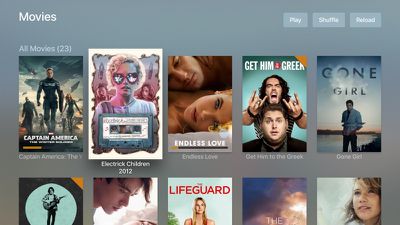
Plex on the new Apple TV has a gorgeous interface that makes it easy to see all of your media content at a glance. Plex adds artwork for movies, TV shows, and music, plus it includes information like cast members, plot summaries, and Rotten Tomatoes ratings.
Plex has long been available on set-top devices like the Chromcast and the Fire TV, and it's popular with jailbreakers, but it has not previously been available on older versions of the Apple TV in an official capacity.

The Plex app for the Apple TV can be downloaded from the tvOS App Store. The app is free to download, and unlike the iOS version does not require a $4.99 in-app purchase or Plex Pass subscription to unlock functionality. Apple TV and iOS App Store apps are universal, so if you've already downloaded the app for iOS, it can be found in the Purchases section of the tvOS App Store. [Direct Link]





















Top Rated Comments
So instead of having to drill down through the computer app on the ATV and find the list of movies, or pull the media up on your computer and push it through Airplay, you can just use your remote to browse or search your movies, and the experience is about as beautiful and convenient as looking at your iTunes movies on the ATV.
Yep. If/when Amazon submits a Prime app for ATV, the other media streaming devices will be running from behind.
Plex is a full workflow with trailers, music, descriptions, any format, you can stream across the Internet... Have user accounts.
My plex setup goes as such. Buy a movie... Any movie... Place into a folder on my computer (rip of a bargain dvd, or digital format). And everything else happens automagically. Tagged, cover, renamed and organized into folders. Ready to watch on any device, anywhere with a network connection. Not just Apple devices. OR I can just click a button on the device I want the movie to be, and bam, synced and converted to my device.
If you don't need anything complex, sure go for free home sharing. But wait there is more.... Plex is free. Everything I mentioned is free besides the device syncing.
Not to mention..... Why would you buy a Roku? When you can now have an Apple TV to AirPlay to, AND have plex.