Apple has made the Notes app a lot more useful on iOS 9 by integrating it with several other stock apps, including Photos, Mail, Maps and Safari. In addition to traditional note-taking, users can now create checklists, draw sketches and insert photos, videos, links, maps, Pages documents and other attachments into notes.
Checklists
You can now create a checklist in the Notes app by selecting lines of text and tapping on the checkmark button above the keyboard. Each list item will then have a circular bullet next to that can be marked as completed, which is convenient for grocery lists, wish lists, to-do lists and so forth.
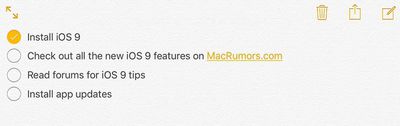
Apple has also added formatting options in Notes for adjusting the size and weight of text, including Heading, Body, Checklist, Bulleted List and Dashed Line. Anyone that has ever used text formatting in Pages, Microsoft Word or virtually any other word processing program should be familiar with this feature.
Attachments
You can now insert photos, videos, links, maps, Pages documents and other attachments directly into the Notes app on iOS 9 by pulling up the iOS share sheet from other apps such as Photos, Mail, Maps and Safari.

You can take a photo from within the Notes app, or tap to access your photo library and add an existing photo or video to a note. Items attached to your notes can be organized from the new Attachment Browser.
Sketches
You can now draw sketches in your notes using your finger or a stylus, with a selection of drawing tools available that have different brush styles, thicknesses and colors.
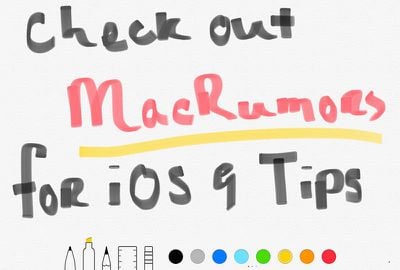
The available drawing tools include a pen, pencil, marker, eraser and a ruler for keeping your lines straight.






















Top Rated Comments