Skype today announced a new update for both its iOS and Android mobile apps that introduce a new design experience, a few tweaks to the service's messaging functions, and some enhanced search functionality. The new update, version 6.0, promises to be a "simple, familiar" experience for Skype users, but with a bevy of new features and touch inputs that will help the service's users get in and out of conversations with more ease.

The company has introduced swipe gestures to do just that, letting users quickly start calls and manage message threads with quick and easy right and left swipes. The message feature as a whole has been bolstered, with easier access to sharing photos, links, emoticons, and even location status while also on a video or voice call. Along with enhanced search and improvements to the iPad app, version 6.0 aims to be the most robust iOS Skype experience yet.
Here is what’s new:
Redesigned for iPhone and iPad – We’ve redesigned Skype for both iPhone and iPad to make the apps easier to use than ever before. The new navigation is simple, familiar and gets you to your conversations fast. With Skype 6.0 you can use swipe gestures to quickly make calls and easily manage your messages. We have also made it easier to share photos, web links, emoticons and your location while you’re on a voice or video call.
Enhanced search – We’ve made it easier to find things in Skype. Simply use the new recents tab to search your messages and find contacts and groups.
The features you love, now on iPad – All the features you love on Skype for iPhone are on your iPad too. We’ve made messaging on Skype for iPad a whole lot better – you can share your location, send large emoticons, see web link previews and easily send and receive photos. Skype for iPad also helps you stay in touch with your groups – now start a group chat or a group voice call straight from your iPad.
Skype for Android sees a handful of the same featured updates in its own overhaul, but has a few exclusive features -- like an ever-present "floating action button" to instantly start a call from anywhere in the app -- that Android users can check out here. For everyone else, the Skype for iPhone [Direct Link] and Skype for iPad [Direct Link] apps are available to download from the App Store for free.









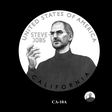











Top Rated Comments
At least my whole immediate family have iPhones and iPads now.
I stop pushing them and they figured it out on their own.