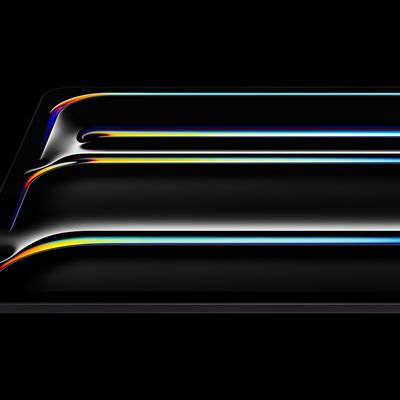Early this year, Apple acquired popular music plug-in and effect maker Camel Audio, largely known for its Alchemy software, which bundled a range of plug-ins, synthesizers, effects, and sound libraries. Alchemy's powerful audio manipulation tools have now been built into Apple's own music software, Logic Pro X and MainStage 3, via updates that are available today.
Described by Apple as "the ultimate sample manipulation synthesizer," Alchemy introduces additive, spectral, formant, granular, sampler, and virtual analog sound generators, along with 3,000 presets for electronic music ranging from electronic dance to hip hop and rock.

There's a built-in preset browser built around keywords that's designed to let users find sounds quickly, and reshaping them can be done with the Transform Pad. Up to four synth modules can be combined to create multi-layered sounds, and there are 100 modulation sources that can be used to create dynamic instruments. The full release notes for Logic Pro X are below:
What's New
- Introducing Alchemy - the ultimate sample manipulation synthesizer- Next generation synthesizer plug-in with multiple sound generators including; additive, spectral, formant, granular, sampler, and virtual analog
- Over 3,000 presets for all types of electronic music including electronic dance, hip hop, rock, and sound for picture
- Integrated keyword preset browser for finding the right sounds quickly
- Performance controls like the Transform Pad make it easy to explore and reshape sounds
- Combine up to four synth modules to create complex multi-layered sounds
- Virtual analog oscillators produce authentic recreations of iconic synth sounds
- Wide selection of modeled analog and special effect filters for producing sounds with vintage character and tonal complexity
- Create animated, dynamic instruments using over 100 modulation sources that include flexible LFOs, AHDSR and MSEG envelopes, and step sequencers
- Manipulate and combine samples in new ways using a collection of morphing and resynthesis tools
- Import EXS24 instruments or create your own using a robust set of sampler features
- Apply independent arpeggiators to each of the 4 sound sources to transform simple chords into elaborate performances
- Integrated effects rack with reverb, modulation, delay, compression, and a range of distortion effects- New tabbed Transform Pad and X/Y Pad Smart Controls for Alchemy instruments
- Share directly to Apple Music Connect
- Adds support for Force Touch trackpad
-Create custom track icons with your own image files
- 1,000 new Apple Loops from a variety of popular instruments and genres including EDM, Hip Hop, Indie, Disco, Funk, and Blues
- Expanded MIDI clock options improve sync compatibility with external MIDI devices
- Multiple additional enhancement and stability improvements
Today's Logic Pro X update also includes support for the Force Touch trackpad in the new Mac models and it introduces tools allowing artists to share their music directly to Apple Music Connect.
Logic Remote, the iPad companion app for Logic Pro X on the Mac, has also gained new smart controls for Alchemy instruments.
Logic Pro X can be downloaded from the Mac App Store for $199.99. [Direct Link]
MainStage 3 can be downloaded from the Mac App Store for $29.99. [Direct Link]
Logic Remote can be downloaded from the iOS App Store for free. [Direct Link]