Elgato, with its Eve line of smart home products is one of the first companies to come out with home accessories that integrate with Apple's HomeKit home automation platform, and it's the very first company to produce a Bluetooth-enabled HomeKit product.
The Eve system, which consists of a weather station, an indoor room monitor, a door/window sensor, and a smart outlet, is one of five HomeKit-compatible products that became available for purchase in June. With the Eve components just now shipping out to customers, Elgato invited us to review the lineup to get a feel for what's possible with Apple's system.

HomeKit and Eve's accessory lineup promise to make our homes smarter and our lives easier, but in its current incarnation, HomeKit is a service that feels unfinished. It's limited in scope and even though I found many of the Eve accessories to be useful, the delays and bugs I ran into with the HomeKit system almost made the frustration outweigh the convenience.
Hardware Overview
As I mentioned above, Elgato currently manufactures four HomeKit-compatible products: Eve Room, Eve Weather, Eve Door & Window, and Eve Energy.
Eve Room - Eve Room is an indoor room monitoring sensor. It measures temperature, humidity, and air quality.
Eve Weather - Eve Weather is an indoor/outdoor sensor that's simpler than the Eve Room, measuring temperature, humidity, and air pressure.
Eve Door & Window - Eve Door & Window is a two-piece sensor that detects whether a door or window is open or closed.
Eve Energy - Eve Energy is a power sensor and switch that can be used to turn an appliance on and off and detect how much power it's using.
Each of the Eve products has a clean, unobtrusive design, integrating into any environment without standing out. The Eve Room and the Eve Weather are both small square-shaped sensors resembling an Apple TV, while the Eve Energy is a simple socket. The Eve Door & Window comes in two adhesive-backed pieces to fit on each side of a door or window, snapping together magnetically to detect whether it's open or closed.
Eve Energy is powered by the wall socket it's plugged into, while all of the other products operate via battery. Eve Weather and Eve Room take two and three AA batteries, respectively, which last several months, and Eve Door & Window use CR2 batteries that will last for approximately six months.

Each of the products I tested worked as advertised and gave me accurate readings, but during the course of testing I had to re-pair everything and ended up running into an issue with Eve Weather. It started reporting the temperature as -52.3 and the humidity at 100 percent. According to Elgato, this is a rare bug, and was solved by removing the batteries, but it did keep popping up again and again.
Of the four accessories, I found Eve Room to be the most useful. Set up in an office or bedroom, it provides the temperature and humidity, but it also gives air quality readings. The Eve Room uses a gas sensor that analyzes volatile organic compounds like alcohols, aldehydes, ketones, amines, and aliphatic and aromatic hydrocarbons.

After some research, I've learned the sensor will pick up molds, paints, cleaning products, tobacco smoke, and more, plus its readings help users determine if a room's ventilation is suitable. I did a good amount of testing with the air quality sensor, and when I cooked, burned a candle, or cleaned, it picked up the contaminants in the air.
Air quality sensors are not essential to most people, but I could see the Eve Room being used frequently in a child's bedroom or in a room with a pet that's sensitive to air quality, like a parrot. Even as someone who doesn't necessarily need to measure air quality, it was useful being able to keep an eye on what I was breathing while cooking or cleaning. Eve Room also monitors the temperature and humidity in the room that it's in for an overall picture of what's going on in a room.

Eve Weather, which is similar to the Eve Room but lacks the air quality sensor, was also a useful accessory. Out on the patio, it let me quickly check the temperature and humidity right outside my office rather than relying on a weather station that might be miles away. Living in California, I can use the Eve Room and Eve Weather in combination to let me know when to open my window and close it during the day.
For Eve Energy, the US versions of the plug weren't available, so I tested a European version using an adapter. Eve Energy monitors the current and total consumption of power any appliance plugged into it is using. I tested it with my MacBook, with lamps, and with a fan, and was able to see exactly how much power each item was drawing.

The use cases for this one are obvious - it's great to be able to keep a close eye on power usage, it's a handy reminder to shut off lights and appliances that are using a lot of energy, and it can be used to power down whatever's plugged into it. I would love to have an Eve Energy to use with every outlet, as would most people, but at $50 each, a setup like that is expensive.
Eve Door & Window was my least favorite product in the Eve lineup. It attaches to a door or a window and can determine whether or not it's open and count how many times a door/window was opened, two features I couldn't find a use for. This would be useful if HomeKit could deliver a notification to let me know if a door was opened, but it doesn't work that way yet.

HomeKit products are passive. You can ask Siri to do things like turn off lights or check the temperature, but you can't get a notification when the temperature spikes or when the door is opened, as with the above sensor. If a person is putting a motion sensor on a door, it's probably for a situation where an immediate notification would be required. When sleeping or away from home, I'm not going to be opening the app or asking Siri about the door situation on a regular basis.
In iOS 9, sensors like the Eve Door & Window will gain more functionality because they'll be able to send notifications and can be used as triggers to set off chain events. For example, if you come home from work, the Eve Door & Window sensor will be able to turn on the air conditioning and the lights when you enter a room.
Bluetooth Connection
The Eve products connect to an iOS device using Bluetooth LE, and there are positives and negatives to a Bluetooth-connected HomeKit product. Because they connect via Bluetooth, there's no bridge necessary, so all Eve products work out of the box individually with just the Eve app.
Since there's no bridge to hassle with, there's little setup involved. Unbox an Eve accessory, pop in the batteries, download the Eve app, enter the unique HomeKit code on the back of each product, and everything is ready to go. Bluetooth works automatically -- the iPhone will connect to the sensors each time you open the Eve app or ask Siri to query the Eve devices. Don't lose that HomeKit code because Eve won't be able to connect without it.

Not requiring a bridge keeps the cost of the Eve system reasonable. Other multi-component WiFi-based HomeKit solutions from Lutron and Insteon cost upwards of $100 for the bridge alone, while Eve pricing ranges from $39.95 (door/window sensor) to $79.95 (indoor room monitor).
As a Bluetooth-connected product, Eve has a limited range. In my 1,200 square foot apartment, my iPhone was able to connect to the Eve devices regardless of the room each was placed in, but when I placed Eve Weather outside on the patio, I couldn't access it from a back office. Being in range to connect to an Eve accessory could be an issue in some larger homes.
Even when not connected to an iPhone, each of the Eve accessories is able to store data, giving a historical overview of what's going on in the home. I went away for a three-day trip while testing the Eve line, and when I came back, my iPhone downloaded the data from each Eve device, letting me know what the temperature was while I was away, what the air quality was, and whether or not the door had been opened.
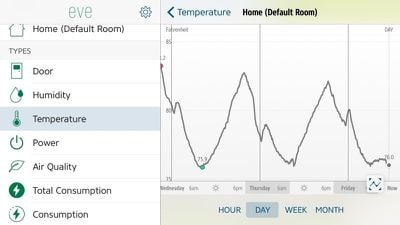
Eve accessories store up to three weeks of data internally when not connected with an iPhone, so even when there's no Bluetooth connection, they are able to track what's going on in an area where they're installed.
The Eve accessories can also be controlled when away from home by connecting to a third-generation Apple TV running software version 7.0 or later. When signed into the same iCloud account on the Apple TV and the iPhone, it's possible to relay commands to the Eve lineup using the Apple TV as a proxy.
Unfortunately, using the Apple TV to control HomeKit accessories from afar is a feature that's riddled with bugs. Apple has a support document that covers connecting the Apple TV to a HomeKit accessory, but beyond explaining the process and suggesting signing in and out of iCloud on the Apple TV if remote access is broken, there are no troubleshooting tips.

I signed in and out of iCloud on the Apple TV and on my iPhone many times during the testing period, but I could not get the Eve line of accessories to connect with my Apple TV. Elgato also walked me through a detailed (and frustrating) setup process that required un-pairing everything, re-pairing, and resetting my Apple TV, but it didn't work.
According to Elgato, there are problems with HomeKit on Apple's side regarding iCloud and certain Apple IDs, some of which simply don't work. Elgato's solution was to create a new Apple ID, but that's an unreasonable suggestion.
Our Apple IDs (and our iCloud accounts) are tied to a huge number of things in Apple's ecosystem and creating a new Apple ID and signing into a new iCloud account for a single accessory is an incredible hassle. It deletes Apple Pay cards, iCloud Photo Library photos, and Documents & Data stored in iCloud.
Apple is working on a fix for the bug that I ran into, but as it stands, customers who buy the Eve products could have the same problem, rendering the away-from-home control feature unusable. Being able to access HomeKit products while away is one of the main draws of HomeKit, so this is a major negative.
Security
There's a reason why only five companies have HomeKit products available for purchase - HomeKit certification from Apple requires products to meet strict requirements, using security protocols and a level of encryption that's been described as "bleeding edge."
I wanted to point this out because the strong encryption that's built into all HomeKit products, the Eve lineup include, is often glossed over when we discuss HomeKit, and it's one of the most important aspects of the entire system. Eve's collection of products offer end-to-end encryption with 3072-bit keys generated using advanced algorithms specified by Apple.
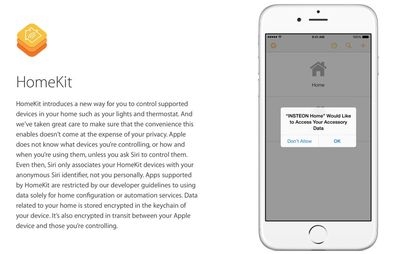
It goes above and beyond traditional encryption for connected devices, ensuring it's going to be a lot more difficult for someone to hack into the Internet of Things that controls your home. This level of encryption is especially important for products like door locks and cameras, but it's still nice to know that even products as mundane as Elgato's door sensor and temperature monitor are heavily protected.
In the future, when HomeKit products are readily available, this level of security will be one of the biggest reasons to use HomeKit over competing platforms and standalone products.
Eve App
The Eve app is where the data from each Eve product is aggregated and where accessories can be grouped and organized by room for different Siri commands. The app's main interface includes a simple list of all the data that's being collected by the Eve system, organized by type like "Temperature," "Air Quality," "Consumption," plus a list of each room where Eve accessories are installed.
Tapping on a room will display a quick overview of the data the sensors are gathering in each area. For example, in my office, the "Room" overview displays the temperature, air pressure, and humidity readings from Eve Weather, with the power consumption from Eve Energy, the air quality and temperature from Eve Room, and the status of Eve Door & Window.
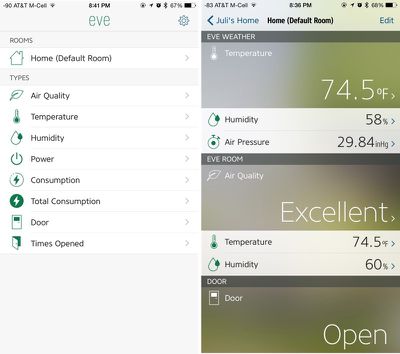
I can also quickly access any of these readings by tapping on the "Type" list, and within either "Room" or "Type," I can tap on an accessory in the list to see a graph of results over time, tapping again to drill down into a full screen graph that lets me organize the results by hour, day, week, and month.
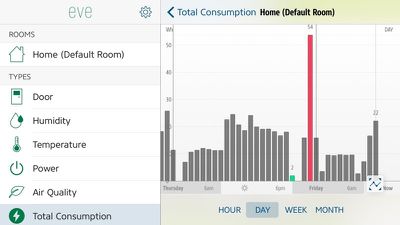
In the settings of the app, Eve accessories and other HomeKit products can be given specific names, organized by room, and added to specific scene or zones. Names let certain HomeKit accessories be referred to by a user-specified name when using Siri, while rooms let users designate which products are in which area of the house. Designating a "Room" lets Siri to control products in a specific room, like the bedroom, while "Zones" group multiple rooms together under one umbrella, such as "upstairs."
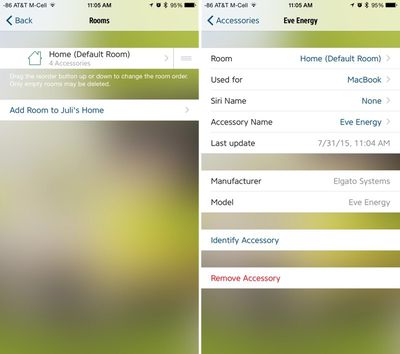
Scenes are used to create action recipes and are only used with HomeKit accessories that can perform an active function like turning off power or changing the temperature. For the Eve system, Scenes only work with Eve Energy, but in combination with other accessories, it's possible to create a scene like "Bedtime" that turns down the temperature, turns on a fan, and shuts off lights in a specific room, all with one Siri command. All of the HomeKit apps, Eve included, work with all HomeKit products. So the Eve app can be used to create scenes and zones incorporating Lutron lights, for example.
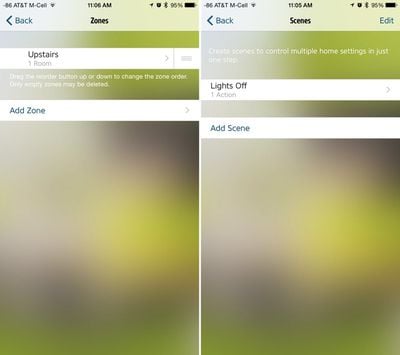
Siri
Organizing HomeKit products and linking them up isn't a simple process, but it's worth the effort because of Siri integration. Being able to control multiple accessories at one time with a few simple commands is useful - when it works.
When asking Siri to answer questions about the status of my HomeKit accessories, I almost always had to ask more than once because a connection couldn't be established right away. Asking twice tended to do the trick, but occasionally I needed to ask three times and there were instances where I gave up completely. Sometimes the system refused to work for an entire evening.

Siri didn't always give the right result when asked to perform a task. Asking "What's the temperature in my room?" was how I asked for the temperature of the Eve Room and Eve Weather, but on several occasions, Siri inexplicably gave me Google search results for the question. I had the same trouble with Eve Energy. Asking Siri to turn on the lights or my MacBook (depending on what I was using it for) wasn't always understood.

Here's a small sampling of Siri commands that work with the Eve lineup:
- "What's the temperature in my room?"
- "What's the temperature in the living room?"
- "What's the temperature downstairs?"
- "What's the humidity?"
- "Is the door open?"
- "Is my MacBook on?"
- "Turn off my MacBook"
- "Turn off my MacBook"
There are several commands that work with Eve, but some functions are not included in Siri's accepted list of questions. Siri is not able to relay air pressure or air quality, features in the Eve Weather and the Eve Room, respectively. Asking "What's the air quality?" doesn't let me know the air quality in the room - it brings up a web search.
Air quality is one of the most unique aspects of the Eve Room and it was disappointing not to be able to ask Siri to relay that information. I was also disappointed that "Scenes" could only be used with Eve Energy, but this seems to be a limitation on HomeKit rather than an issue with the Eve lineup.
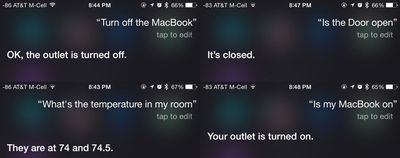
It would be nice to be able to group passive accessories for a status report, asking Siri something like "What are the conditions in the living room?" to get an overview of temperature, humidity, and air quality, but that's not possible. I have to ask each question individually and I can't get the air quality reading, forcing me to open the app.
Bottom Line
HomeKit is a service that's still in development and it feels unfinished. I ran into multiple bugs and shortcomings while testing the Eve line of accessories, and whether these issues are on Elgato's end or Apple's, there are a lot of rough patches that need smoothing for things to work in a seamless, frustration-free way.
Elgato's Eve accessories are some of the first to work with HomeKit, so it isn't surprising to me that a brand new service paired with a brand new line of accessories is experiencing some early launch pains. Based on other sites' reviews of different HomeKit accessories, which have expressed some of the same issues, I'm inclined to believe that most of the problems are on Apple's end.
It's bizarre to me that Apple launched a service that feels clunky and unpolished - it seems out of character for a company that typically prides itself on getting even the small details right. Apple is said to have a large team of engineers working on HomeKit right now, so it's quite possible that many of these early bugs will be resolved quickly.

I don't want to penalize the Eve lineup overmuch because I don't know what bugs to attribute to the Eve lineup and what bugs to attribute to the underlying HomeKit service. When the accessories were working as intended and when I was able to get Siri to answer my queries on the first try, the Eve products were useful.
Even with HomeKit sporadically working, the Eve Room, Eve Weather, and Eve Energy gave me a lot of information about what was going on inside my home, and given their affordable price, the products are a good way to give HomeKit a try.
Most of the Eve lineup, including Eve Room, Eve Weather, and Eve Door & Window consists of passive sensors measuring the conditions in a room. These functions aren't as flashy as light bulbs or smart plugs (like Eve Energy) that can be controlled via voice command, but for data-loving people who want details on their homes, these have the potential to be solid tools.
Eve Energy is perhaps the accessory people interested in HomeKit will find most useful because it can be used to turn appliances on and off via Siri. With any of these accessories, I'd suggest waiting a month or two before purchasing for some of the bugs to be solved. Having to ask Siri to do things multiple times and potentially not being able to use these products remotely are two huge problems.
HomeKit is gaining new features in iOS 9 (and hopefully a lot of bug fixes) so the platform is going to undergo positive changes in the next few months that will make the Eve line and other HomeKit products more appealing.
Custom triggers and new scene types will make a lot of what HomeKit does more automated, Bluetooth accessories will be able to send notifications, and new categories will enable commands that will let Siri answer questions about a wider range of sensors, like air quality.
Two months from now, many of the early HomeKit problems may be solved, and reviews of HomeKit-enabled products may be very different.
Pros:
- Bluetooth - no bridge, so setup is quick
- Captures data even with no iPhone connection
- App offers historical graphs to monitor conditions over time
- Sensors are accurate
- Most data provided is useful
- Entire line is affordable
Cons:
- Bluetooth - limited range
- Remote access is very buggy right now
- Siri commands are limited
- Siri commands sometimes don't work
- Often need to ask Siri twice or three times for data
- Eve Door & Window of limited use (no notifications)
How to Buy
The Elgato line of products can be purchased from Amazon. The Eve Room is available for $79.95, while the Eve Weather is available for $49.95. The Eve Door & Window sensor is priced at $39.95, and the Eve Energy, when it becomes available in the U.S. in September, will be priced at $49.95.
Note: MacRumors received no compensation for this review.























