Microsoft today announced "Send," a new app premiering exclusively on iOS that aims to give customers the simplicity of a text-message conversation in the guise of a professional e-mail experience. Specifically, the app will let users send quick, snappy responses to co-workers "without a subject line or formal email constructs."
Microsoft hopes that the app acts as a bridge between the texting and e-mail culture that can become murky when needing to reach someone quickly, but are lacking the person's phone number and wanting to avoid filtering through an e-mail app for an old thread. Send isn't for in-depth dives into an inbox, either, the app choosing to show only the messages created and sent within the app itself, sticking to its mission statement of a more threaded, iMessage-like experience.
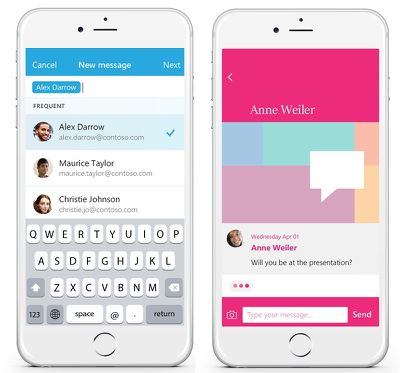
While tools like text messaging and IM are great for short messages, you often don’t have your co-worker’s cell phone number or an IM app on your work phone. And we’ve heard loud and clear from people at work, they want all their communications available in Outlook—even if they send them from other apps. This is where Send comes in! Send gives you the simple, quick text message-like experience while allowing you to reach all co-workers and have all of your communications in Outlook for reference later.
If a user connects the app to an Office 365 School or Business account, they'll be able to pick up conversations anywhere thanks to cloud sync and Outlook. All emails sent and received within Send are also promised to comply with the various email compliance policies of companies around the country, with Microsoft promising that the messages "are treated like any other work email."
The app is available today in the United States and Canada, but only for iOS. Microsoft promises the text-message-meets-email experience of Send is "coming soon" to Windows Phone and Android phones. The company also encourages people to provide feedback on the app during YamJam on Tuesday July 28 from 9 AM to 10 AM PDT, by following the instructions at the bottom of the Send blog post.
Send [Direct Link] is available to download for free in the App Store today.






















Top Rated Comments
If that ugly UI is what "professionalism" looks like then I want no part of that atrocity. I'll stick to iMessage, thanks.
edit: It honestly looks like it was thrown together in MS Paint in 10 min. GG, MS/
No, this isn't how to do it.
I want to be able to send text to someone and not care how they get it. The program should just figure it out for me whether it should be an email or a text message or an iMessage or anything else.
Then I want that same program to receive everything. I don't want to have to check for responses in a hundred different spots.
This program should look like a messaging program.
Of those 3 things, Microsoft only nailed the last part - it does look like a messaging program. The issue is that it only handles email - it can't handle other messages.
As a developer who has thought about trying to make an app like this, I would say the criteria should look something like this:
- Can I reach everyone that should receive this via iMessage? Send it that way.
- Else Same as above, but SMS.
- Else Same as above, but Email.
- Else send off individual messages to everyone with the best possible way of contacting them. Might be via iMessage, or SMS, or Email.
Ideally, I'd want the app to handle more than just SMS, iMessage, and eMail - it should also handle Facebook Messages, Whatsapp messages, AIM, Jabber, Skype, etc - every way that I might try sending a message to a specific person (so not via a social network post, since those are broadcast to a huge, non-specific group of people.)
Plus, I am not sure that it is great for the person receiving the message (unless everyone has this same app). I personally hate people FB messaging me instead of texting me, but others really prefer that method, etc.
Basically, I (as the recipient) have no control over how you are going to contact me because your app has decided that the best way is XXX.