While I have tried a variety of personal finance management and budgeting tools on iPhone, iPad and the web in the past, most have been too complicated to become part of my daily routine. Pennies for Apple Watch takes a different approach, however, offering a clean and simple solution for managing your finances on your wrist.

After downloading Pennies from the App Store, open the iPhone app to customize your budget, including name, start date, frequency, currency type, budget amount and money left in your budget at the time of setup. The budget will then automatically appear on Apple Watch, with a Glance view showing your daily amount remaining and the full app providing deeper functionality.
Firmly pressing the Apple Watch using Force Touch in the Pennies app will bring up options for inputting amounts spent or received, alongside a history of your spending and quick access to the Glance view. You can add notes to amounts spent or received by tapping on the label below the dollar figure and choosing from the preset options or using Siri to set your own.

With color coded rings that appear green when you are well within your budget, and red when you are getting close to your spending limit, Pennies for Apple Watch is a simple and convenient way to manage your finances on the go. If you are at a shopping mall, for example, you can easily input amounts spent at each store without needing to take your iPhone out of your pocket.
Pennies for Apple Watch is $2.99 on the App Store.










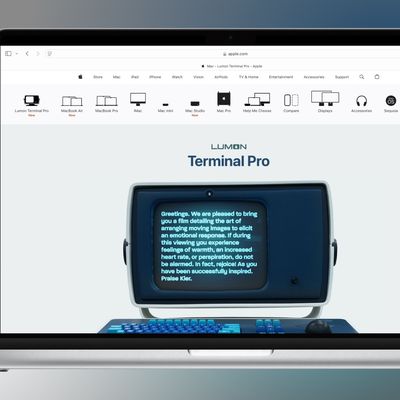













Top Rated Comments
I totally agree that features like 'Notes' were a long time coming. A lot of this was simply down to lack of sales to pay for development work. Pennies has had a new lease of life and I'm working almost full time now finessing and extending it to be the most simple, and powerful budgeting app for everyday people.
As a true indie dev, there is so much work to do it's hard to keep up with request for features, and also hard to remain true to the vision for Pennies - total simplicity. But, I am here, I'm working hard and I'm listening...
Thanks for all the support so far, and lets hope sales keep up so I can keep working on my baby!
Cheers
Emile
And let's not forget...it's an iPhone app too!