Google today released a significant update to its Chrome browser for iOS, adding several features to improve its compatibility with iOS 8. There's a new Notification Center widget that includes controls to let users launch a new tab or initiate a voice search directly from the Today view of the Notification Center.
Tapping on "New Tab" or on "Voice Search" will automatically launch the Chrome web browser with a new search tab open or an activated voice search, making it handier to look things up quickly. There's no comparable Safari widget for quick launching searches, so the new Chrome widget gives it a bit of a leg up over Apple's built-in browser. Safari users can, however, use Siri for quick searches.

The app also includes support for iOS Extensions for apps like 1Password and LastPass, so it's now easier to input passwords into Chrome with those apps.
Other new features include the ability to pull to reload and open and close tabs and easier-to-open links copied from other apps.
What's new
- Start searching and browsing faster: quick access to Voice Search and open new tabs from the Today View
- Ergonomically-designed: Pull to reload and open/close tabs
- Support for iOS App Extensions, such as 1Password and LastPass
- Easily open links copied from other apps
The Chrome web browser can be downloaded from the App Store for free. [Direct Link]









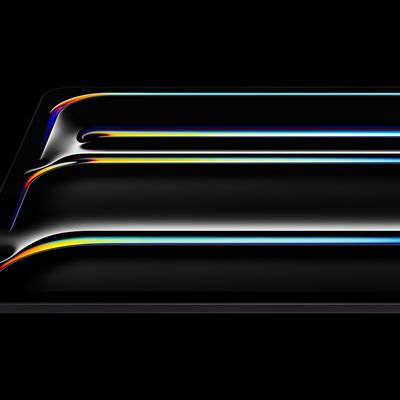













Top Rated Comments
speaking of App Extensions, is it just me downloading the wrong apps (over 120) or are devs barely implementing it? i mean i got 14 Photo Filter Apps and only 2 take advantage of App Extension from within the Photo app.
Probably because you can generally access it easily from anywhere with just a swipe. Similar to having a shortcut to something on the dock on your computer where you can usually access it quickly vs opening up Finder finding the right filder and the right file and all that.
It's all simply an option that someone can decide to use or not. Anyone can use it as they see fit, the good thing is that the option is available.
I know right. Soon it will be the HOME screen. Just one long screen with everything on it. Why even go into the device. LOL
Seriously tho how much harder is it to just tap the Chrome icon when you need to open the browser.